- 1. Introduction
- 2. Understanding the YouTube Platform
- 3. How to Start a YouTube Channel
- 4. How to Improve and Grow Your YouTube Channel
- 5. YouTube Channel Marketing
- 6. Legal Considerations for YouTube Channels
- 7. Important Details to Watch For
- 8. Useful Tools for YouTube Channels
- 9. Integrating AI with Your YouTube Channel
- 10. Automation and Scaling Your YouTube Channel
- 11. Success Stories and Influential YouTubers
- 12. Frequently Asked Questions (FAQ)
- 13. Conclusion

1. Introduction
1.1 What is a YouTube Channel?
A YouTube channel is a dedicated space on the YouTube platform where individuals or businesses can create and share video content with a global audience. It serves as a hub for showcasing one’s creativity, expertise, entertainment, or educational content. Each channel has its unique URL, branding, and collection of uploaded videos. 1.2 Benefits and Opportunities of Starting a YouTube Channel
Starting a YouTube channel offers numerous benefits and opportunities, including:
- Creative Outlet: Express your ideas, passions, and talents through video content.
- Global Reach: Reach a vast audience worldwide and connect with people who share similar interests.
- Establish Authority: Position yourself as an expert or thought leader in your niche.
- Monetization: Generate income through various methods, such as ads, sponsorships, merchandise sales, and channel memberships.
- Networking and Collaboration: Collaborate with other YouTubers, industry experts, and influencers to expand your reach and create valuable partnerships.
- Personal Branding: Build a personal brand or promote your business by creating engaging and shareable content.
- Portfolio and Resume Enhancement: Showcase your skills, achievements, and creativity to potential employers or clients. 1.3 Potential Earnings on YouTube
While the potential earnings on YouTube can vary greatly depending on factors like niche, audience size, and monetization strategies, successful YouTubers have achieved significant financial success. Income sources on YouTube include: - Ad Revenue: YouTube displays ads on your videos and shares a portion of the revenue generated.
- Channel Memberships: Subscribers can join as channel members and gain access to exclusive content and perks for a monthly fee.
- Sponsored Content: Collaborate with brands to create sponsored videos or promote their products or services in your content.
- Merchandise Sales: Create and sell branded merchandise, such as clothing, accessories, or digital products.
- Crowdfunding: Utilize platforms like Patreon or Ko-fi to receive direct support from your audience.
- Affiliate Marketing: Promote products or services and earn a commission for each sale made through your referral links. It’s important to note that building a successful YouTube channel and generating substantial earnings requires consistent effort, quality content, audience engagement, and effective monetization strategies.

2. Understanding the YouTube Platform
2.1 YouTube’s Algorithm and Content Discovery
YouTube’s algorithm plays a crucial role in determining which videos are recommended to users and how they are ranked in search results. Understanding how the algorithm works can help you optimize your content for better visibility and reach. Here are key aspects to consider:
- Engagement Metrics: YouTube’s algorithm prioritizes videos that have high engagement metrics, such as watch time, likes, comments, and shares. The more people interact with your videos, the more likely they are to be recommended to others.
- Watch Time: Watch time refers to the total amount of time viewers spend watching your videos. YouTube values videos that keep viewers engaged and watching for longer durations. Therefore, creating compelling content that captures and retains viewers’ attention is crucial.
- Audience Retention: Audience retention measures how well your video retains viewers throughout its duration. Higher audience retention indicates that your content is engaging and interesting. Pay attention to the first few seconds of your videos to hook viewers and maintain their interest throughout.
- Video Metadata: Metadata includes elements like video titles, descriptions, and tags. Optimizing these elements with relevant keywords helps YouTube understand what your video is about and improves its discoverability in search results and related video recommendations.
- User Behavior: YouTube’s algorithm takes into account a user’s previous viewing habits and preferences. It tailors recommendations based on factors like the user’s watch history, subscribed channels, and liked videos. This personalized approach aims to provide users with content they are likely to enjoy.
- Click-through Rate (CTR): CTR measures the percentage of users who click on your video after seeing it in search results or suggested videos. Crafting compelling titles, thumbnails, and video previews can help increase your CTR and attract more viewers.
- Video Freshness: YouTube values fresh content and often promotes recently uploaded videos. Regularly publishing new videos can help improve your visibility and increase the likelihood of being recommended to viewers.
Understanding these aspects of YouTube’s algorithm can guide your content creation and optimization strategies. By creating engaging, high-quality videos that align with viewer interests, you increase the chances of your content being discovered and recommended to a wider audience.
2.2 Different Types of YouTube Channels
YouTube encompasses a wide range of content genres and niches, each catering to different interests and audiences. Identifying the type of YouTube channel you want to create can help you define your content strategy and connect with the right audience. Here are some popular types of YouTube channels:
- Vlogs: Vlogs (video blogs) are personal video diaries that capture the daily lives, experiences, and adventures of the YouTuber. Vloggers share their thoughts, activities, and insights, often building a close relationship with their audience.
- Educational and How-To Channels: Educational channels focus on teaching viewers new skills, providing educational content, or offering tutorials on various subjects. These channels may cover topics like language learning, DIY projects, cooking recipes, academic subjects, technology, and more.
- Entertainment and Comedy Channels: These channels focus on entertaining viewers through comedy sketches, parodies, skits, pranks, or humorous commentary on current events. They aim to make viewers laugh and enjoy their content.
- Gaming Channels: Gaming channels are dedicated to video game-related content, including gameplay footage, walkthroughs, reviews, commentary, and discussions. These channels cater to the gaming community and often have a loyal following.
- Beauty and Fashion Channels: Beauty and fashion channels offer content related to makeup tutorials, beauty product reviews, fashion tips, styling advice, and showcasing personal style. They target viewers interested in beauty, skincare, fashion trends, and personal grooming.
- Lifestyle and Travel Channels: Lifestyle channels cover a broad range of topics, including travel, fitness, wellness, home organization, personal development, and more. These channels provide inspiration, tips, and insights for viewers looking to enhance various aspects of their lives.
- Music and Dance Channels: Music and dance channels feature original music compositions, covers, dance performances, music lessons, and discussions about the music industry. They cater to music enthusiasts, aspiring musicians, and dancers.
2.3 Identifying Your Niche and Target Audience
When starting a YouTube channel, it’s essential to identify your niche and target audience. Choosing a niche allows you to focus your content and expertise, making it easier to attract a dedicated audience. Here’s how to identify your niche and target audience:
- Passion and Expertise: Consider your passions, interests, and areas of expertise. Select a niche that aligns with your knowledge and enthusiasm, as this will make it easier to consistently create content.
- Market Research: Conduct market research to identify gaps or underserved areas within your chosen niche. Look for opportunities to provide unique and valuable content that sets you apart from competitors.
- Audience Persona: Create an audience persona or ideal viewer profile. Consider demographics such as age, gender, location, interests, and preferences. Understanding your target audience helps tailor your content to their needs and preferences.
- Keyword Research: Use keyword research tools to identify popular topics and search terms related to your niche. This can help you optimize your content for better discoverability and search rankings.
- Content Differentiation: Determine what unique value you can offer to your target audience. Find a way to stand out by providing a fresh perspective, unique insights, or a specific angle within your niche.
- By identifying your niche and target audience, you can develop a content strategy that appeals to your viewers’ interests and needs. This understanding allows you to create content that resonates, builds a loyal following, and establishes your channel as a go-to resource within your chosen niche.

3. How to Start a YouTube Channel
3.1 Defining Your Channel’s Identity and Branding
Before setting up your YouTube channel, it’s essential to define its identity and establish a cohesive branding strategy. This helps create a consistent and recognizable presence for your channel. Here’s how to define your channel’s identity and branding:
- Channel Name: Choose a channel name that reflects your content and resonates with your target audience. Ensure it is memorable, easy to spell, and aligns with your niche.
- Channel Logo and Artwork: Create a visually appealing and professional logo and channel artwork. This includes a high-quality channel banner and a recognizable logo or icon that represents your brand.
- Channel Trailer: Create an engaging and informative channel trailer that introduces new viewers to your content. Highlight what your channel offers and why viewers should subscribe.
- Channel Description: Craft a concise and compelling channel description that clearly communicates your channel’s purpose, niche, and value proposition. Use keywords relevant to your content for better search visibility.
- Consistent Visual Style: Establish a consistent visual style throughout your channel. This includes using consistent colors, fonts, and graphics in your video thumbnails, channel artwork, and video intros/outros.
- Tone and Voice: Determine the tone and voice that align with your brand and content. Whether it’s casual and conversational or professional and informative, maintain consistency in your communication style.
- Unique Selling Proposition (USP): Identify your channel’s unique selling proposition—what sets your content apart from others in your niche. Emphasize this USP in your branding and messaging.
3.2 Setting up a YouTube Channel
Once you have defined your channel’s identity and branding, it’s time to set up your YouTube channel. Here’s a step-by-step guide to help you get started:
- Create a Google Account: If you don’t already have one, create a Google Account that will serve as the foundation for your YouTube channel.
- Go to YouTube: Visit youtube.com and sign in using your Google Account.
- Click on Your Profile Picture: In the top-right corner, click on your profile picture icon, then click on “Create a channel” from the dropdown menu.
- Choose a Channel Name: Enter your desired channel name. If you have already created a brand account, select it as the channel identity. Otherwise, create a new brand account.
- Customize Your Channel: Add your channel art, logo, and channel description. Utilize the branding elements and tone established in the previous step.
- Enable Channel Features: Go to the YouTube Studio dashboard and navigate to the “Channel” tab. Customize your channel layout, add sections, and enable relevant features like playlists, community posts, and live streaming (if applicable).
- Upload Your First Video: Click on the “Content” tab in YouTube Studio and upload your first video. Ensure it aligns with your channel’s niche and provides value to your target audience.
- Optimize Video Details: Provide an attention-grabbing title, a comprehensive description, relevant tags, and a compelling thumbnail for your video. Optimize these elements with keywords to enhance search visibility.
- Publish and Promote: Once your video is ready, publish it and consider promoting it through your social media channels and other relevant platforms to generate initial traction.
3.3 Equipment and Software Needed for Video Production
Creating high-quality videos requires the right equipment and software. While you can start with basic tools, investing in quality equipment can significantly enhance the production value of your content. Here’s an overview of the essential equipment and software needed for video production:
- Camera: A good camera is crucial for capturing high-resolution videos. While smartphones can suffice initially, consider upgrading to a dedicated camera, such as a DSLR or mirrorless camera, for better image quality.
- Microphone: Clear and crisp audio is essential for engaging videos. Invest in a quality external microphone, such as a shotgun or lapel mic, to ensure professional sound quality.
- Lighting: Proper lighting enhances the visual appeal of your videos. Consider using softbox lights, ring lights, or natural lighting to ensure well-lit and flattering shots.
- Tripod or Stabilizer: Keep your camera stable and avoid shaky footage by using a tripod or gimbal stabilizer. This helps maintain a professional and steady look throughout your videos.
- Video Editing Software: Choose a video editing software that suits your needs and skill level. Popular options include Adobe Premiere Pro, Final Cut Pro, iMovie, or DaVinci Resolve. These tools allow you to edit, enhance, and polish your videos.
- Graphics and Animation Software: If you plan to include graphics, animations, or text overlays in your videos, software like Adobe After Effects or Canva can be useful for creating visually appealing elements.
- Video Production Accessories: Additional accessories such as memory cards, extra batteries, a green screen, and a teleprompter can enhance your video production capabilities.
Remember that the equipment you choose should align with your budget, content requirements, and long-term goals. As you gain experience and grow your channel, you can consider expanding your equipment arsenal.
3.4 Creating Engaging and High-Quality Content
Creating engaging and high-quality content is vital to attracting and retaining viewers on YouTube. Here are some tips to help you create compelling videos:
Plan Your Content: Outline your video’s structure, script, and key points before filming. This helps you stay focused, organized, and ensures a clear flow of information.
Captivating Introductions: Grab viewers’ attention from the start with a compelling introduction that hooks them and sets the tone for your video.
Visual Appeal: Pay attention to framing, composition, and aesthetics. Use b-roll footage, relevant images, and engaging visuals to support your content and make it visually appealing.
Clear and Concise Communication: Express your ideas clearly and concisely. Avoid rambling or excessive repetition, and strive for a conversational tone that resonates with your audience.
Storytelling: Incorporate storytelling techniques to make your content more relatable and engaging. Use anecdotes, personal experiences, or case studies to create an emotional connection with your viewers.
Variety and Editing: Add variety to your videos by using different camera angles, graphics, text overlays, and music. Edit your videos to remove mistakes, tighten pacing, and maintain viewer interest.
Calls to Action (CTAs): Encourage viewer engagement by including clear CTAs at the end of your videos. Ask viewers to like, comment, subscribe, and share your content.
3.5 Optimizing Video Titles, Descriptions, and Tags
Optimizing your video titles, descriptions, and tags is essential for improving the discoverability and search ranking of your YouTube videos. Here’s how you can optimize each element:
Video Titles:
- Use clear, concise, and descriptive titles that accurately represent the content of your video.
- Incorporate relevant keywords naturally within the title to improve search visibility.
- Aim for a title length of around 60 characters to ensure it is fully visible in search results and on mobile devices.
- Consider adding enticing elements such as numbers, questions, or compelling adjectives to attract viewers’ attention.
Video Descriptions:
- Write comprehensive and informative descriptions that provide additional context about your video.
- Include relevant keywords and key phrases naturally throughout the description to enhance search engine optimization (SEO).
- Use the first few lines of the description to provide a captivating summary that entices viewers to watch the video.
- Include timestamps for different sections or key moments within the video to enhance viewer engagement and navigation.
Tags:
- Add relevant tags that accurately represent the content and topics covered in your video.
- Use a mix of specific and general tags to maximize visibility and reach.
- Include variations of keywords, synonyms, and related terms as tags to capture a wider range of search queries.
- Research popular and trending tags within your niche to increase the chances of your video appearing in related recommendations.
SEO Best Practices:
- Conduct keyword research using tools like Google Keyword Planner, YouTube’s Keyword Tool, or third-party SEO tools to identify relevant keywords and search trends.
- Prioritize long-tail keywords (phrases with three or more words) that have lower competition but higher intent from potential viewers.
- Optimize your video file name before uploading it to YouTube by using descriptive and keyword-rich titles.
- Utilize closed captions or subtitles to improve accessibility and provide additional text for search engines to index.
Remember, while optimization is important, it’s equally crucial to maintain authenticity and ensure that your titles, descriptions, and tags accurately reflect the content of your videos. Avoid using misleading or clickbait-style tactics as they can negatively impact viewer satisfaction and engagement.
Regularly monitor your video performance through YouTube analytics to understand which titles, descriptions, and tags are driving views and engagement. This data will help you refine your optimization strategies and adapt to the changing preferences of your audience.
By optimizing your video titles, descriptions, and tags, you increase the likelihood of your videos being discovered by relevant viewers, expanding your reach, and driving organic traffic to your YouTube channel.

4. How to Improve and Grow Your YouTube Channel
4.1 Understanding Analytics and Metrics
Understanding the analytics and metrics of your YouTube channel is key to improving your content strategy and growing your audience. YouTube provides valuable insights and data that can help you make informed decisions. Here are important analytics and metrics to focus on:
Watch Time: Watch time measures the total amount of time viewers spend watching your videos. It is a crucial metric that indicates how engaging and valuable your content is to your audience. Aim to increase watch time by creating compelling videos that retain viewers’ attention.
Audience Retention: Audience retention shows how well your video keeps viewers engaged throughout its duration. Analyze the drop-off points in your videos to identify areas where viewers tend to lose interest. Make adjustments to improve audience retention and hold viewers’ attention.
Views and Impressions: Views represent the number of times your videos have been watched, while impressions indicate the number of times your videos have been shown to viewers. Monitor these metrics to assess the reach and visibility of your content.
Subscribers: Subscribers are viewers who have chosen to follow your channel and receive notifications of new content. Focus on increasing your subscriber count by consistently delivering quality content and encouraging viewers to subscribe through engaging calls to action.
Traffic Sources: Analyze the sources of traffic to your channel, such as YouTube search, suggested videos, external websites, or social media. This helps you understand where your audience is discovering your content, allowing you to tailor your promotional strategies accordingly.
Demographics: YouTube provides demographic data, including age, gender, and geographic location of your viewers. Understanding your audience demographics can help you create content that resonates with your target audience.
Engagement Metrics: Pay attention to metrics like likes, comments, shares, and audience interaction. These metrics indicate the level of engagement your videos generate. Encourage viewer interaction by asking questions, responding to comments, and fostering a sense of community.
Regularly analyze your channel’s analytics and metrics to identify trends, patterns, and areas for improvement. Use these insights to refine your content strategy, optimize your videos, and deliver more value to your audience.
4.2 Engaging with Your Audience and Building a Community
Building a strong and engaged community around your YouTube channel is essential for long-term growth and success. Here are strategies to engage with your audience and foster a sense of community:
Respond to Comments: Take the time to respond to comments on your videos. Engage in conversations, answer questions, and show appreciation for viewers’ feedback. This demonstrates that you value and care about your audience.
Encourage User-generated Content: Encourage your viewers to create and share content related to your channel. This can include fan art, challenges, or video responses. Showcase and promote user-generated content to make your audience feel involved and appreciated.
Live Streams and Q&A Sessions: Host live streams or Q&A sessions to directly interact with your audience in real-time. This allows for more personal and immediate engagement, providing an opportunity to answer questions and address their concerns.
Community Tab and Social Media: Utilize YouTube’s Community tab to share updates, behind-the-scenes content, polls, and exclusive information with your subscribers. Additionally, actively engage with your audience on social media platforms, responding to messages, comments, and mentions.
Collaboration and Shout-outs: Collaborate with other YouTubers or feature your viewers in your videos. This not only expands your network but also strengthens the sense of community by involving your audience in your content.
Create Special Events or Contests: Organize special events, contests, or giveaways to reward your audience for their support. This fosters excitement and encourages participation, fostering a sense of community
4.3 Collaborating with Other YouTubers
Collaborating with other YouTubers is an effective way to expand your audience, reach new viewers, and create mutually beneficial content. Here’s how to collaborate with other YouTubers:
Identify Potential Collaborators: Look for YouTubers in your niche or complementary niches who share a similar target audience. Research their content, engagement, and subscriber count to find potential collaborators whose style and values align with yours.
Reach Out and Propose Collaboration: Send a friendly and professional message to the YouTubers you’d like to collaborate with. Clearly outline your ideas, how the collaboration would benefit both channels, and propose specific collaboration formats such as guest appearances, joint videos, or series collaborations.
Plan the Collaboration: Once a collaboration is agreed upon, discuss and plan the details. Determine the theme, format, and goals of the collaboration. Decide on the video structure, division of tasks, and timeline. Collaborate closely to ensure the final product aligns with both channels’ branding and delivers value to your combined audience.
Promote the Collaboration: Once the collaboration video is published, promote it across your channels and social media platforms. Encourage your audience to check out the collaborator’s channel and vice versa. This cross-promotion introduces your audience to new content while reciprocating the support.
Foster Long-term Relationships: Building relationships with fellow YouTubers can lead to future collaborations and ongoing support. Stay in touch, engage with their content, and maintain a positive and supportive relationship.
4.4 Cross-Promotion on Social Media Platforms
Cross-promoting your YouTube channel on social media platforms can significantly increase your reach and drive more viewers to your content. Here’s how to effectively cross-promote:
Choose Relevant Platforms: Identify the social media platforms where your target audience is most active. Focus on platforms such as Instagram, Twitter, Facebook, TikTok, or LinkedIn, depending on your content and audience demographics.
Share Teasers and Previews: Generate excitement by sharing teasers, behind-the-scenes clips, or short previews of your upcoming YouTube videos on social media. Provide a glimpse of the content to entice your followers to watch the full video on your YouTube channel.
Create Platform-specific Content: Tailor your content to each social media platform while maintaining consistency with your YouTube brand. Leverage the unique features of each platform to engage with your audience in different ways, such as Instagram Stories, Twitter polls, or Facebook live videos.
Cross-link Your Accounts: Include links to your YouTube channel and individual videos in your social media profiles and bios. Encourage your social media followers to subscribe to your YouTube channel for regular updates.
Engage with Your Social Media Audience: Actively engage with your social media followers by responding to comments, asking questions, and initiating conversations. Encourage them to check out your YouTube channel and participate in discussions related to your content.
Collaborate with Social Media Influencers: Partner with social media influencers or popular accounts in your niche to promote your YouTube channel. This can involve sponsored posts, shout-outs, or guest appearances on their platforms.
Remember, cross-promotion on social media should be strategic and genuine. Focus on providing value, building relationships, and directing your social media followers to your YouTube channel for more comprehensive content.
4.5 Utilizing YouTube’s Features (End Screens, Cards, Annotations)
YouTube provides various features that can enhance viewer engagement and promote further interaction with your content. Here’s how you can effectively utilize YouTube’s features:
End Screens:
- End Screens appear during the last 5-20 seconds of your video and can include elements like subscribe buttons, video suggestions, playlists, or external links.
- Use end screens strategically to promote related videos, encourage viewers to subscribe to your channel, or direct them to other relevant content or external websites.
- Design visually appealing end screens that are consistent with your channel branding and encourage viewers to take action.
Cards:
- Cards are small, interactive elements that appear during your video and can provide additional information, links, or calls to action.
- Utilize cards to promote related videos or playlists, encourage viewers to participate in polls or quizzes, or link to external websites, crowdfunding campaigns, or merchandise stores.
- Place cards at strategic points in your video where viewers are most likely to engage with them, such as during a relevant topic discussion or a call to action.
Annotations (Note: Annotations are no longer available on YouTube as of January 2019, but historical videos may still have them):
- Annotations were previously used to add text, links, or interactive elements within your videos.
- If your videos still have annotations, consider updating them to use end screens or cards for better viewer experience and compatibility with different devices.
When utilizing these features, keep the following best practices in mind:
- Balance visibility and viewer experience: Ensure that the elements you add do not obstruct the main content or distract viewers from watching the video.
- Design consistency: Maintain a consistent visual style and branding across your end screens and cards to create a cohesive and professional look.
- A/B test and analyze performance: Experiment with different placements, calls to action, or content suggestions to determine what resonates best with your audience. Monitor your analytics to see how these features impact viewer engagement and adjust accordingly.
YouTube’s features provide valuable opportunities to drive viewer engagement, increase channel subscriptions, and promote further interaction with your content. By strategically utilizing end screens, cards, and other available features, you can enhance the overall viewer experience and encourage continued engagement with your YouTube channel.

5. YouTube Channel Marketing
5.1 Developing a Marketing Strategy
Developing a comprehensive marketing strategy is crucial for promoting your YouTube channel and reaching a wider audience. Here’s a step-by-step guide to help you create an effective marketing strategy:
- Define Your Goals: Determine your specific goals for your YouTube channel. Do you want to increase subscribers, boost video views, drive website traffic, or generate revenue? Clearly defining your goals will shape your marketing efforts.
- Identify Your Target Audience: Understand your target audience demographics, interests, and preferences. This knowledge will help you tailor your content and marketing messages to resonate with your ideal viewers.
- Competitive Analysis: Research other YouTube channels in your niche or with a similar target audience. Analyze their content, engagement strategies, and marketing tactics. Identify gaps, opportunities, and unique selling points that set your channel apart.
- Content Strategy: Plan your content strategy to align with your target audience’s needs and preferences. Determine the types of videos you will create, the frequency of uploads, and the value you will provide to your viewers.
- Promotion Channels: Identify the most effective channels for promoting your YouTube channel. Consider utilizing social media platforms, email marketing, blog partnerships, collaborations with influencers, guest appearances on podcasts, or participation in relevant online communities.
- Branding and Visual Identity: Develop a consistent branding strategy that encompasses your channel’s logo, colors, fonts, and visual elements. Apply these branding elements across all promotional materials and platforms.
- Content Distribution: Determine how you will distribute and share your YouTube videos. Besides uploading them on YouTube, consider embedding videos on your website or blog, sharing them on social media, and repurposing them for other platforms like LinkedIn or TikTok.
- Engagement Strategies: Engage with your audience through comments, social media interactions, and community building. Respond to comments on your videos, ask for feedback, and encourage viewers to share and interact with your content.
- Performance Measurement: Monitor and analyze the performance of your marketing efforts. Track metrics such as video views, watch time, subscriber growth, social media engagement, and website traffic. Use this data to refine your marketing strategies and optimize your promotional activities.
- Adaptation and Flexibility: Regularly evaluate and adapt your marketing strategy based on the evolving needs of your target audience and changes in the YouTube ecosystem. Stay up to date with industry trends and adjust your approach accordingly.
Remember, a successful marketing strategy requires consistency, persistence, and experimentation. Stay committed to providing value to your audience and continuously improving your promotional efforts.
5.2 Utilizing SEO Techniques for YouTube
Implementing effective SEO (Search Engine Optimization) techniques is crucial for improving the discoverability and visibility of your YouTube videos. Here are some strategies to optimize your videos for search:
Keyword Research:
- Conduct keyword research to identify relevant and popular search terms within your niche. Tools like Google Keyword Planner, YouTube’s Keyword Tool, or third-party SEO tools can help with this process.
- Focus on long-tail keywords (phrases with three or more words) that have lower competition but higher intent from potential viewers.
- Incorporate these keywords naturally throughout your video titles, descriptions, tags, and even in your video content.
Video Title Optimization:
- Craft compelling and keyword-rich titles that accurately represent the content of your video.
- Place your target keywords towards the beginning of the title to improve search visibility.
- Keep your titles concise, around 60 characters, to ensure they are fully visible in search results and on mobile devices.
Description Optimization:
- Write detailed and informative descriptions that provide additional context about your video.
- Include your target keywords naturally in the description, but prioritize creating valuable content for viewers rather than focusing solely on keyword stuffing.
- Aim for a description length of 200-300 words to provide sufficient information.
Tag Optimization:
- Add relevant tags that accurately represent the content and topics covered in your video.
- Include variations of your target keywords, synonyms, and related terms to capture a wider range of search queries.
- Use a mix of specific and general tags to maximize visibility and reach.
Closed Captions and Subtitles:
- Provide closed captions or subtitles for your videos to improve accessibility and make your content more searchable.
- Closed captions also enable search engines to index the text, enhancing the SEO value of your video.
Thumbnail Optimization:
- Create visually appealing and engaging thumbnails that accurately represent the content of your video.
- Use high-quality images, compelling text, and graphics that grab viewers’ attention and entice them to click.
- Test different thumbnail variations to see which ones perform best in terms of attracting viewers.
Engage with Audience and Encourage Engagement:
- Viewer engagement is an important factor in SEO. Encourage viewers to like, comment, and share your videos.
- Respond to comments and engage with your audience to foster a sense of community and improve viewer satisfaction.
Promote Your Videos:
- Share your videos on social media platforms, your website or blog, and relevant online communities to increase their reach and visibility.
- Embed your videos on relevant blog posts or articles to drive traffic and improve SEO.
Remember that SEO optimization is an ongoing process, and it may take time to see results. Regularly monitor your video performance through YouTube analytics to understand how your SEO efforts are impacting views, watch time, and engagement. Continuously refine and adapt your SEO strategies based on the data and feedback from your audience.
5.3 Promoting Your Videos through Paid Advertising
Paid advertising can be a powerful way to promote your YouTube videos and reach a larger audience. Here are some strategies for promoting your videos through paid advertising:
YouTube Ads: Consider running YouTube ads to reach users across the platform. YouTube offers different ad formats, such as skippable in-stream ads, non-skippable ads, video discovery ads, and bumper ads. Set your budget, target specific demographics or interests, and create compelling ad content to attract viewers to your videos.
Google Ads: Utilize Google Ads to run display ads on websites and search ads related to your video content. Target relevant keywords and demographics to ensure your ads are shown to users interested in your niche.
Social Media Advertising: Leverage social media platforms like Facebook, Instagram, Twitter, or LinkedIn to run video ads that drive traffic to your YouTube channel. Select the platforms that align with your target audience and utilize their ad targeting options to reach your desired viewers.
Influencer Collaborations: Partner with influencers or content creators in your niche to promote your YouTube channel. Collaborate on videos, shout-outs, or sponsored content that showcases your channel to their audience. This helps leverage their existing fan base and credibility to gain more exposure.
Cross-Promotion Networks: Join cross-promotion networks or platforms that connect YouTubers for collaboration opportunities and video promotions. These networks help you find other creators interested in cross-promotion, allowing you to expand your reach and gain new viewers.
Remarketing Campaigns: Set up remarketing campaigns to target users who have previously engaged with your YouTube channel or videos. This helps reinforce your brand and content to those who have shown interest, increasing the chances of gaining repeat viewership and subscribers.
When running paid advertising campaigns, monitor their performance closely. Analyze metrics such as views, engagement, click-through rates, and conversion rates to optimize your ad targeting and maximize your return on investment.
5.4 Leveraging Social Media to Drive Traffic
Social media platforms are valuable tools for driving traffic to your YouTube channel and engaging with your audience. Here’s how to effectively leverage social media for channel promotion:
Choose the Right Platforms: Identify the social media platforms where your target audience is most active. Focus your efforts on platforms such as Facebook, Instagram, Twitter, LinkedIn, or TikTok, depending on your niche and target demographics.
Promote Your Videos: Share your YouTube videos on your social media profiles, ensuring that they are visually appealing and accompanied by engaging captions or descriptions. Use eye-catching thumbnails and include relevant hashtags, keywords, and tags to enhance discoverability.
Create Snippets and Teasers: Create short snippets or teasers from your YouTube videos to share on social media. These teasers should capture viewers’ attention and entice them to watch the full video on your YouTube channel.
Engage with Your Audience: Actively engage with your social media followers by responding to comments, answering questions, and acknowledging their feedback. Encourage conversations, ask for opinions, and make your followers feel valued and involved.
Community Building: Foster a sense of community by creating dedicated social media groups or communities related to your YouTube channel’s niche. Encourage discussions, provide exclusive content or behind-the-scenes updates, and facilitate interactions among your followers.
Collaborate with Influencers: Collaborate with social media influencers or industry experts who align with your channel’s niche. Partner with them on joint content, takeovers, or mentions to tap into their followers’ audience and expand your reach.
Cross-Promotion: Collaborate with other YouTubers, industry experts, or influencers on social media by cross-promoting each other’s content. This can involve sharing each other’s videos, mentioning or tagging each other in posts, or even creating joint content to leverage each other’s audience and reach.
Paid Social Media Advertising: Consider allocating a portion of your marketing budget to paid social media advertising. Platforms like Facebook and Instagram offer targeted advertising options, allowing you to reach specific demographics and interests relevant to your YouTube channel.
Hashtag Campaigns: Utilize relevant hashtags related to your content and industry when posting on social media. Hashtags make your content discoverable to users searching for specific topics, increasing the visibility of your posts and driving traffic to your YouTube channel.
Analytics and Tracking: Monitor the performance of your social media efforts using analytics tools provided by each platform. Track metrics such as engagement, reach, click-through rates, and conversions. Analyzing these metrics helps you understand which strategies and platforms are most effective in driving traffic to your YouTube channel.
Remember, building a strong social media presence takes time and consistent effort. Focus on providing value to your audience, engaging with them authentically, and leveraging the unique features of each platform to drive traffic to your YouTube channel.
5.5 Engaging with Influencers and Industry Experts
Engaging with influencers and industry experts can provide valuable opportunities to expand your reach, gain credibility, and attract new viewers to your YouTube channel. Here’s how to effectively engage with influencers and industry experts:
Research and Identify Influencers: Identify influencers and industry experts in your niche who have a substantial following and align with your channel’s content and values. Look for individuals who have an engaged audience and regularly produce high-quality content.
Build Relationships: Start by following and engaging with influencers on their social media platforms. Comment on their posts, share their content, and contribute to the conversations happening within their communities. Aim to establish a genuine connection and build rapport over time.
Offer Value: Find ways to provide value to influencers and industry experts. This could involve sharing their content with your audience, offering insights or assistance related to their area of expertise, or collaborating on joint projects or videos.
Collaborate on Content: Propose collaboration ideas to influencers or industry experts that can mutually benefit both parties. This could involve guest appearances on each other’s channels, interviews, panel discussions, or joint ventures such as co-creating content or hosting webinars.
Attend Events and Conferences: Attend industry events, conferences, or meetups where influencers and industry experts are present. Network, introduce yourself, and take the opportunity to discuss potential collaborations or partnerships.
Provide Testimonials or Reviews: If you genuinely appreciate an influencer’s work or have used their products or services, provide testimonials or reviews that highlight the value they bring. Sharing your positive experiences can grab their attention and lead to further engagement.
Share Their Content: Share influencers’ content on your social media platforms, blog, or newsletter. Tag and mention them to show your support and create opportunities for them to notice and engage with your channel.
Engage in Discussions and Conversations: Participate in discussions, comments, and conversations happening around influencers’ content. Offer thoughtful insights, ask questions, and contribute to the community. This helps establish your credibility and increases your visibility among their audience.
Be Authentic and Respectful: When engaging with influencers and industry experts, be genuine, respectful, and mindful of their time and boundaries. Avoid coming across as overly promotional or self-serving. Focus on building authentic relationships based on shared interests and common goals.
Remember, developing relationships with influencers and industry experts takes time and effort. Be patient, consistent, and authentic in your interactions. Building meaningful connections can lead to valuable collaborations, increased exposure, and the opportunity to tap into their audience to grow your YouTube channel.
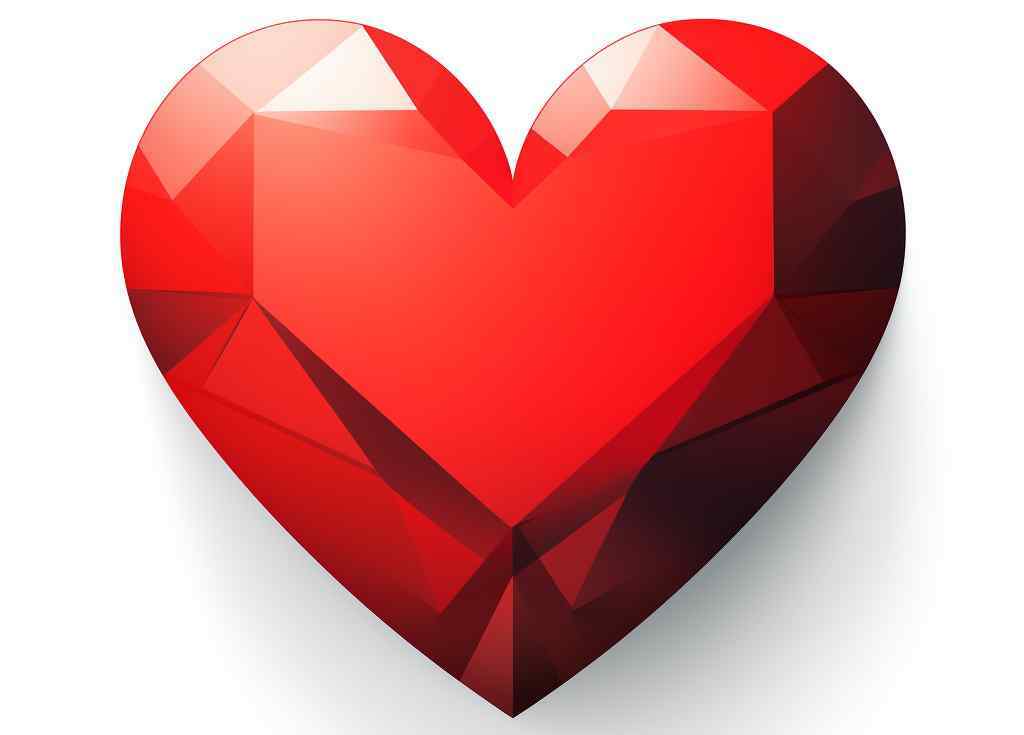
6. Legal Considerations for YouTube Channels
6.1 Copyright and Fair Use Guidelines
When creating content for your YouTube channel, it’s important to understand copyright laws and adhere to fair use guidelines. Here’s an overview of copyright and fair use considerations:
Copyright Basics: Copyright protects original works such as videos, music, images, and text. It grants the creator exclusive rights to their work, including reproduction, distribution, and public display. Respect the intellectual property rights of others and avoid using copyrighted material without permission.
Fair Use: Fair use allows limited use of copyrighted material for purposes such as commentary, criticism, news reporting, teaching, or research. When using copyrighted material, ensure it falls within the fair use exceptions. Consider factors such as the purpose of use, nature of the copyrighted work, the amount used, and effect on the market for the original work.
License and Permission: Obtain proper licenses or permissions when using copyrighted material beyond fair use. This includes music, stock footage, images, and other copyrighted content. Use royalty-free or Creative Commons-licensed material, or seek explicit permission from the copyright holder.
Content ID and Copyright Claims: YouTube’s Content ID system automatically detects copyrighted material in videos. If your video contains copyrighted content, the copyright owner may choose to block, monetize, or track the video. Understand the Content ID system and be prepared to address any copyright claims or disputes that may arise.
Public Domain and Creative Commons: Public domain works are not protected by copyright or have expired copyrights. Creative Commons licenses allow creators to specify the permissions granted for their work. Familiarize yourself with public domain resources and Creative Commons licenses to find content that can be used legally.
Protecting Your Own Content: Take steps to protect your original content by adding watermarks, copyright notices, or Creative Commons licenses to your videos. Regularly monitor for unauthorized use of your content and take appropriate action if infringement occurs.
It’s crucial to educate yourself on copyright laws and fair use guidelines to avoid potential legal issues. When in doubt, seek legal advice or consult YouTube’s guidelines and resources on copyright and fair use.
6.2 Understanding YouTube’s Terms of Service
YouTube has specific Terms of Service that govern the use of its platform. Familiarize yourself with these terms to ensure compliance and maintain a positive presence on YouTube. Key aspects to understand include:
Age and Eligibility: Users must meet the minimum age requirement to create a YouTube account. Ensure you meet the age requirement and follow YouTube’s guidelines regarding eligibility.
Prohibited Content: YouTube prohibits the upload of content that violates its policies, including hate speech, violence, harassment, sexually explicit material, or copyright infringement. Adhere to community guidelines to avoid content removal, strikes, or account suspension.
Monetization Policies: If you plan to monetize your YouTube channel, review YouTube’s monetization policies. These policies outline eligibility requirements, ad-friendly content guidelines, and revenue-sharing agreements.
Terms for Ads and Sponsorships: If you include ads or sponsorships in your videos, familiarize yourself with YouTube’s guidelines and policies for ad integration, disclosures, and endorsements. Ensure transparency and compliance with relevant advertising laws and regulations.
Data and Privacy: Understand how YouTube collects and uses user data. Familiarize yourself with YouTube’s privacy policy and comply with data protection regulations when handling personal information.
Community Guidelines and Strikes: YouTube’s community guidelines define the acceptable behavior and content standards on the platform. Violations may result in strikes, content removal, or channel termination. Adhere to these guidelines to maintain a positive and respectful presence on YouTube.
Termination and Account Suspension: YouTube reserves the right to terminate or suspend accounts that violate its terms of service. Understand the consequences of violating the terms and take necessary precautions to ensure compliance.
Updates and Policy Changes: Stay informed about updates and changes to YouTube’s terms of service. Regularly review the terms and stay up to date with any policy modifications to ensure continued compliance.
Compliance with YouTube’s terms of service is essential to maintain a healthy and thriving YouTube channel. Familiarize yourself with these terms, follow the guidelines, and regularly review any updates or changes to stay in good standing with the platform.
6.3 Monetization Policies and Ad Revenue Sharing
YouTube offers monetization options for eligible channels to earn revenue through ads, memberships, and other features. Understanding YouTube’s monetization policies and ad revenue sharing is crucial. Here are key points to consider:
Eligibility Requirements: To be eligible for monetization, your channel must meet certain criteria, including having at least 1,000 subscribers and 4,000 watch hours within the past 12 months. Review YouTube’s monetization requirements and guidelines to ensure your channel qualifies.
Ad Formats: YouTube offers various ad formats, including skippable ads, non-skippable ads, bumper ads, and overlay ads. Different ad formats generate revenue based on factors like ad impressions, ad clicks, or ad view duration.
Ad Revenue Sharing: YouTube shares a portion of the revenue generated from ads shown on your videos. The exact revenue share percentage may vary, but typically, creators receive around 55% of the ad revenue, while YouTube retains the remaining 45%.
YouTube Premium Revenue: YouTube Premium subscribers, who enjoy an ad-free viewing experience, contribute to the YouTube Partner Program revenue. YouTube allocates a portion of the subscription fee based on the overall watch time of YouTube Premium members.
Channel Memberships: Eligible channels can offer channel memberships, allowing viewers to become members by paying a monthly fee. Memberships offer exclusive perks, such as badges, emojis, and access to members-only content, providing an additional revenue stream.
Super Chat and Super Stickers: Super Chat and Super Stickers enable viewers to purchase highlighted messages or animated stickers during live chat streams. Creators earn revenue from these interactive features, offering another monetization opportunity.
Advertiser-friendly Content: Advertisers prefer to have their ads displayed alongside brand-safe and advertiser-friendly content. Ensure your content complies with YouTube’s advertiser-friendly guidelines to maintain a healthy monetization status.
It’s essential to review YouTube’s monetization policies regularly as they may be updated over time. Adapting your content strategy to align with these policies can help you maximize your revenue potential.
6.4 Dealing with Copyright Strikes and Content ID Claims
Copyright strikes and Content ID claims are important considerations when using copyrighted material in your videos. Here’s how to handle these situations:
Copyright Strikes: If a copyright owner believes your video infringes on their rights, they can issue a copyright strike against your channel. Accumulating three copyright strikes may result in the termination of your channel. If you receive a copyright strike, evaluate the claim and assess whether it falls within fair use or if you have the necessary licenses or permissions. If valid, consider removing or modifying the infringing content. If you believe the claim is incorrect, you can file a counter-notification.
Content ID Claims: YouTube’s Content ID system automatically detects copyrighted material within videos. Copyright owners can choose to monetize the content, block it, or track its usage. If you receive a Content ID claim, review the specific claim and consider either removing the content, seeking permission from the copyright owner, or addressing the issue through the provided options. Each claim has different implications, so it’s important to understand the details and respond accordingly.
Fair Use and Disputes: If you believe your use of copyrighted material falls within fair use or is protected by other exceptions, you can dispute copyright claims. Provide a detailed explanation of how your use qualifies as fair use or is otherwise permitted under copyright law. The copyright owner then has the option to release the claim or escalate the issue through legal means.
Prevention and Precautions: Additionally, consider using royalty-free music, stock footage, or creating your original content to avoid potential copyright conflicts. Conduct thorough research and ensure you have the necessary rights or permissions before using any copyrighted material in your videos.
Monitoring and Auditing: Regularly monitor your videos for potential copyright claims or Content ID matches. YouTube provides tools to help identify copyrighted content and manage disputes. Stay vigilant and address any issues promptly to maintain good standing with copyright holders and YouTube.
Education and Copyright Guidelines: Familiarize yourself with copyright laws, fair use guidelines, and YouTube’s copyright policies. Understanding these regulations and guidelines will help you make informed decisions when creating and using content in your videos.
6.5 Disclosures and Compliance with FTC Guidelines
Compliance with the Federal Trade Commission (FTC) guidelines is crucial when it comes to sponsored content, endorsements, and product promotions. Here are key points to consider regarding disclosures and compliance:
Transparency and Disclosures: Disclose any material connections, endorsements, or sponsorships in your videos and descriptions. Clearly inform viewers when content is sponsored, when you receive free products or compensation, or when there are any affiliate links. Ensure the disclosure is clear, prominent, and easily understood by your audience.
Endorsements and Reviews: When providing product reviews or endorsements, disclose any relationships with the company or brand involved. Be transparent about any compensation, free products, or other incentives received.
Affiliate Marketing: If you include affiliate links in your videos or descriptions, disclose your participation in affiliate programs. Inform viewers that you may earn a commission if they make a purchase through your links.
Native Advertising and Integration: If you incorporate paid or sponsored content that may appear as part of your regular videos or content, clearly disclose the nature of the arrangement to maintain transparency with your audience.
Compliance with Local Laws: In addition to FTC guidelines, be aware of and comply with local laws and regulations regarding disclosures and advertising practices in your jurisdiction.
Educate Yourself: Stay informed about the latest FTC guidelines and regulations related to disclosures and endorsements. Regularly review FTC resources and seek legal advice if you have specific concerns or questions.
By complying with FTC guidelines, you build trust with your audience and maintain transparency in your content. Adhering to these guidelines protects your channel’s reputation and ensures compliance with legal and regulatory requirements.

7. Important Details to Watch For
7.1 Video Editing Techniques and Best Practices
Mastering video editing techniques and adhering to best practices can significantly enhance the quality and impact of your YouTube videos. Here are some important details to consider:
Smooth Transitions: Ensure your video transitions are smooth and seamless. Avoid jarring cuts or abrupt changes that may distract or confuse viewers. Use techniques such as crossfades, dissolves, or match cuts to create visually pleasing transitions.
Color Correction and Grading: Pay attention to color correction and grading to ensure consistent and visually appealing visuals throughout your video. Adjust brightness, contrast, saturation, and color temperature to enhance the overall look and mood of your content.
Video Length and Pacing: Consider the attention span of your audience when editing your videos. Trim unnecessary content and maintain good pacing that keeps viewers engaged. Aim for a balance between delivering valuable information and keeping the content concise.
Visual Effects and Graphics: Utilize visual effects, motion graphics, and text overlays to enhance your videos. However, exercise caution to avoid overusing or overwhelming the visuals, as they can distract from the main content.
Audio and Video Synchronization: Ensure that your audio and video elements are synchronized properly. Check for any issues with lip-sync or audio delays that may affect the overall viewing experience.
B-Roll Footage: Incorporate relevant B-roll footage to provide additional context, visual interest, or variety to your videos. B-rolls can complement your main content and help in illustrating key points or adding visual appeal.
Storytelling and Narrative Flow: Craft a compelling narrative flow in your videos to engage and captivate your audience. Plan your video structure, including the introduction, main body, and conclusion, to create a cohesive story that keeps viewers interested from start to finish.
Quality Control: Prioritize video quality by ensuring that your footage is clear, well-lit, and properly focused. Regularly review and test your videos on different devices and platforms to identify and address any technical issues or inconsistencies.
7.2 Thumbnail Design and Optimization
Thumbnails play a crucial role in attracting viewers to click on your videos. Here are some important considerations for designing and optimizing thumbnails:
Eye-Catching Visuals: Use high-quality, visually appealing images or graphics that grab attention and accurately represent the content of your video. Choose compelling visuals that pique viewers’ curiosity and make them want to learn more.
Title and Text Overlay: Include a concise and engaging text overlay on your thumbnail that complements the visual elements. Use bold, easy-to-read fonts, and consider adding relevant keywords or compelling phrases that entice viewers to click.
Contrast and Color: Ensure that your thumbnail has good contrast and stands out from the surrounding content. Use colors that are visually appealing and align with your channel’s branding, but also consider using contrasting colors to make your thumbnails pop.
Consistency and Branding: Maintain consistency in your thumbnail design to establish a recognizable brand identity for your channel. Use consistent color schemes, fonts, and graphic elements that reflect your channel’s style and content.
Testing and Optimization: Continuously test different thumbnail designs to see which ones perform better in terms of click-through rates. Monitor the analytics and feedback from your audience to refine and optimize your thumbnail designs over time.
Mobile Optimization: Keep in mind that thumbnails should be visually compelling and readable on mobile devices, as a significant portion of viewers accesses YouTube from smartphones and tablets. Ensure your thumbnails are clear and legible even at smaller sizes.
Thumbnail Relevance: Make sure that your thumbnails accurately represent the content of your videos. Avoid misleading or clickbait thumbnails that may disappoint viewers and damage your channel’s credibility.
7.3 Video Structure and Scripting Tips
The structure and scripting of your videos play a vital role in engaging your audience and effectively conveying your message. Consider the following tips for structuring your videos and creating compelling scripts:
Introduction: Start your videos with a captivating introduction that grabs viewers’ attention and clearly communicates what they can expect from the video. Use a hook or intriguing statement to pique curiosity and entice viewers to continue watching.
Clear Organization: Organize your video content in a logical and coherent manner. Break it down into sections or steps, and provide clear transitions between different topics or segments. This helps viewers follow along and comprehend the information effectively.
Engaging Content: Make your video content engaging and informative. Use storytelling techniques, anecdotes, or examples to make the information relatable and interesting. Incorporate visuals, demonstrations, or real-world applications to enhance understanding and engagement.
Scripting and Planning: Develop a script or outline for your videos to ensure clarity and coherence. While it’s important to sound natural and conversational, having a script or outline helps you stay on track and deliver your message effectively.
Concise Delivery: Keep your explanations concise and to the point. Avoid rambling or going off-topic, as it can lead to viewer disengagement. Be mindful of your video’s overall length and prioritize delivering the most valuable information within that timeframe.
Call to Action (CTA): Include a clear and actionable CTA at the end of your video. Encourage viewers to like, comment, subscribe, share, or take any other desired action. Make the CTA compelling and provide a reason for viewers to follow through.
Visual and Verbal Engagement: Use visual aids, graphics, or animations to support your verbal explanations. Visuals can help reinforce key points and make the content more engaging and memorable.
Natural Delivery and Personality: Show your authentic self and let your personality shine through. Be enthusiastic, passionate, and genuine in your delivery. This helps establish a connection with your audience and keeps them engaged throughout the video.
Practice and Review: Practice your scripts or outlines before recording to ensure smooth delivery. Review your recorded videos to identify areas for improvement and refine your presentation skills over time.
7.4 Audio Quality and Sound Editing
Audio quality plays a crucial role in the overall viewer experience. Consider the following tips for achieving high-quality audio and effective sound editing:
Clear and Consistent Volume: Ensure that your audio is clear and easily understandable. Adjust the volume levels to be consistent throughout the video, avoiding sudden spikes or drops that can be distracting or frustrating to viewers.
Use a Quality Microphone: Invest in a good-quality microphone to capture clean and professional-sounding audio. Consider using a dedicated microphone instead of relying solely on built-in device microphones for improved sound quality.
Reduce Background Noise: Minimize background noise during recording by choosing a quiet environment and using noise-canceling techniques or equipment. Consider using a pop filter to reduce plosive sounds (“p” and “b” sounds) and a shock mount to isolate the microphone from handling noise.
Audio Editing and Mixing: Edit and mix your audio to optimize clarity and balance. Remove any unwanted background noise, adjust volume levels, and enhance the overall sound quality using audio editing software. Pay attention to the balance between the voice-over and any accompanying music or sound effects.
Music and Sound Effects: Choose appropriate background music or sound effects that complement the content and mood of your video. Ensure that the music or sound effects do not overpower the voice-over and that they are properly licensed or royalty-free.
Transitions and Crossfades: Smoothly transition between different audio segments or clips by using crossfades or fade-ins/fouts. This helps avoid jarring audio transitions and creates a seamless listening experience for your viewers.
Equalization and Audio Enhancement: Use equalization tools to adjust the frequency balance of your audio. Enhance the clarity and presence of your voice by boosting the midrange frequencies. Additionally, utilize audio enhancement techniques such as compression to control dynamic range and make the audio more consistent.
Prooflisten and Quality Check: Always listen to your edited audio before finalizing your video. Pay attention to any audio artifacts, background noise, or imbalances. Make any necessary adjustments or corrections to ensure the audio is of high quality and free from distractions.
i) Captions and Subtitles: Consider adding captions or subtitles to your videos to make them accessible to a wider audience. This not only helps viewers with hearing impairments but also improves comprehension for non-native speakers and viewers watching in environments where audio may not be ideal.
7.5 Engaging Introductions and Calls to Action
Creating engaging introductions and incorporating effective calls to action (CTAs) in your videos can help captivate your audience and drive desired actions. Consider the following tips:
Hook and Intrigue: Start your video with a compelling hook that grabs viewers’ attention right from the beginning. Pose a thought-provoking question, share an intriguing fact, or present a captivating visual to pique curiosity and make viewers want to continue watching.
Clearly State the Value: Clearly communicate the value or benefit that viewers will gain by watching your video. Explain what problem you’ll be addressing or what information, tips, or entertainment they can expect to receive. This sets the expectation and helps viewers understand the relevance of your content.
Engage Emotionally: Connect with your audience on an emotional level by evoking their curiosity, excitement, empathy, or humor. Emotional engagement helps create a memorable experience and establishes a stronger connection with your viewers.
Personalize and Relate: Share personal anecdotes, experiences, or stories that are relevant to the topic at hand. By sharing relatable experiences, you create a sense of authenticity and build rapport with your audience.
Clear and Compelling CTAs: Include a clear and compelling CTA at the end of your videos. Encourage viewers to take specific actions such as subscribing to your channel, liking the video, leaving comments, sharing the video, or visiting your website. Clearly explain the benefits or incentives for taking these actions to increase the likelihood of viewer engagement.
Strategic Placement: Consider placing smaller CTAs strategically throughout your videos to encourage engagement at different points. This can be done through on-screen graphics, verbal prompts, or interactive elements within the video itself.
Tailor CTAs to the Video Content: Align your CTAs with the content and purpose of each specific video. Tailor your CTAs to encourage actions that are relevant to the information or message you’re conveying.
Encourage Interaction and Engagement: Encourage viewers to leave comments, ask questions, or share their thoughts on the topic. Respond to comments and engage in conversations with your audience to foster a sense of community and build stronger connections.
Use Annotations or Cards: Utilize YouTube’s annotations or cards feature to create interactive elements within your videos. These can be used to link to related videos, playlists, or external websites that provide further value to viewers.
Remember, engaging introductions and compelling CTAs help maximize viewer retention and encourage audience interaction. Experiment with different approaches to find what works best for your specific content and audience.

8. Useful Tools for YouTube Channels
8.1 Video Editing Software Recommendations
Video editing software is essential for creating professional-looking videos. Here are some recommended video editing tools:
Adobe Premiere Pro: A popular and powerful video editing software used by professionals. It offers a wide range of features, advanced editing capabilities, and integration with other Adobe Creative Cloud applications.
Final Cut Pro X: A professional video editing software designed for Mac users. It provides a user-friendly interface, advanced editing tools, and seamless integration with other Apple products.
DaVinci Resolve: A comprehensive video editing software that combines advanced editing, color correction, visual effects, and audio post-production capabilities. It offers a free version with robust features.
iMovie: An entry-level video editing software for Mac users. It provides basic editing tools, easy-to-use interface, and is suitable for beginners or those on a limited budget.
HitFilm Express: A free video editing software that offers advanced features such as compositing, visual effects, and 3D capabilities. It is a great option for creators looking to add more complex effects to their videos.
8.2 Thumbnail Creation Tools and Resources
Eye-catching thumbnails are crucial for attracting viewers. Here are some tools and resources for creating compelling thumbnails:
Canva: A versatile graphic design tool that offers pre-designed thumbnail templates and customization options. It provides a user-friendly interface, a wide selection of design elements, and the ability to resize images for different platforms.
Adobe Photoshop: A professional graphic design software with powerful editing capabilities. It allows for advanced customization of thumbnails, including image editing, text overlays, and graphic enhancements.
Snappa: An online graphic design tool specifically designed for creating social media graphics, including YouTube thumbnails. It offers pre-sized templates, drag-and-drop functionality, and an extensive library of stock images.
Pixlr: A free online photo editor that allows for basic image editing and customization. It offers a range of tools and features to enhance and modify images for thumbnails.
Unsplash and Pexels: Platforms that provide a vast collection of high-quality, royalty-free stock images that can be used in your thumbnails. These resources offer a wide variety of subjects and styles to choose from.
8.3 Keyword Research Tools for YouTube SEO
Optimizing your videos with relevant keywords is essential for YouTube SEO. Here are some keyword research tools to help you find the right keywords:
Google Keyword Planner: A free tool provided by Google Ads that helps you discover keywords and estimate their search volume. It provides insights into keyword trends, competition, and related keywords.
TubeBuddy: A browser extension that offers keyword research tools specifically designed for YouTube. It provides keyword search volume, competition analysis, and suggestions for optimizing video titles, tags, and descriptions.
VidIQ: Another browser extension that offers keyword research features for YouTube. It provides keyword search volume, competition analysis, and insights into video performance to help you optimize your content.
Ahrefs: A comprehensive SEO toolset that includes keyword research capabilities. While primarily focused on web search, it can provide valuable insights for YouTube keyword research and competition analysis.
SEMrush: A powerful SEO tool that offers keyword research features across various platforms, including YouTube. It provides data on search volume, competition, and related keywords to help you optimize your videos.
8.4 Social Media Management and Scheduling Tools
Promoting your YouTube channel on social media can help drive traffic and increase engagement. Consider using social media management and scheduling tools to streamline your efforts. Here are some popular options:
Hootsuite: A comprehensive social media management platform that allows you to schedule and manage posts across multiple social media channels. It offers analytics, content curationfeatures, and team collaboration options.
Buffer: A social media management tool that enables you to schedule and publish posts across various platforms, including Facebook, Twitter, LinkedIn, and Instagram. It provides analytics, content suggestions, and the ability to create customized posting schedules.
Sprout Social: A social media management platform that offers scheduling, publishing, and monitoring features. It provides detailed analytics, social listening capabilities, and collaboration tools for team management.
Later: A visual content planning and scheduling tool specifically designed for Instagram, although it supports other platforms as well. It allows you to schedule posts, plan your content visually, and analyze post performance.
CoSchedule: A comprehensive marketing calendar and social media scheduling tool that helps you plan, schedule, and manage your social media content. It offers integrations with popular social media platforms, workflow automation, and analytics.
8.5 Analytics and Tracking Tools for Channel Insights
Analyzing your YouTube channel’s performance and gaining insights into your audience’s behavior is essential for growth. Here are some analytics and tracking tools to consider:
YouTube Studio: YouTube’s built-in analytics tool provides valuable insights into your channel’s performance. It offers data on views, watch time, audience demographics, traffic sources, and engagement metrics. Use it to monitor your video performance and make data-driven decisions.
Google Analytics: By integrating your YouTube channel with Google Analytics, you can gain more detailed insights into viewer behavior, traffic sources, and audience engagement. It provides advanced analytics features to help you track and measure the impact of your YouTube videos on your website or other online properties.
VidIQ: In addition to its keyword research capabilities, VidIQ offers analytics features that provide deeper insights into your channel’s performance. It offers competitor analysis, trend tracking, and recommendations for optimizing your videos.
Social Blade: A platform that provides analytics and statistics for YouTube channels, including subscriber growth, video views, and estimated earnings. It offers a historical view of your channel’s performance and allows you to compare your metrics with other channels in your niche.
TubeBuddy: In addition to its keyword research features, TubeBuddy offers analytics tools to help you track and analyze your channel’s performance. It provides data on views, engagement, and SEO performance, as well as competitor analysis and audience insights.
Utilize these tools to monitor and analyze your YouTube channel’s performance, identify trends, understand your audience better, and make informed decisions to optimize your content strategy for growth and success.

9. Integrating AI with Your YouTube Channel
9.1 AI-Driven Video Editing Tools and Enhancements
AI-driven video editing tools can help streamline your editing process and enhance the overall quality of your videos. Here are some AI-powered features and tools to consider:
Automated Video Editing: AI-powered video editing tools can automatically analyze your footage and create basic edits, such as trimming clips, adding transitions, and adjusting color settings. This saves time and simplifies the editing process, especially for creators with a large volume of content.
Smart Content Recommendations: AI algorithms can analyze your video content and provide recommendations for improving engagement, such as suggesting relevant B-roll footage, music tracks, or visual effects. These recommendations help enhance the overall production value of your videos.
Noise Reduction and Enhancement: AI algorithms can automatically remove background noise from your audio recordings, enhancing the clarity and quality of the sound. They can also optimize visuals by reducing image noise, enhancing sharpness, and improving color grading.
Automated Thumbnail Selection: AI-powered tools can analyze your video content and automatically generate optimized thumbnails based on keyframes or other visual elements. This helps improve the visual appeal and click-through rates of your videos.
9.2 Automated Transcriptions and Captioning
Automated transcription and captioning tools utilize AI technology to transcribe your videos and generate captions automatically. This has several benefits, including:
Accessibility: Captions make your videos accessible to viewers with hearing impairments or those in environments where audio cannot be played. Automated transcription and captioning tools save time and effort by generating captions without manual typing.
SEO Optimization: Captioned videos are more likely to rank higher in search results. AI-powered transcription tools can generate accurate transcriptions that can be used for optimizing your video’s metadata and adding closed captions.
Localization: Automated transcription tools can be used to generate transcripts that can be translated into multiple languages, enabling you to reach a global audience and expand your channel’s reach.
Editing and Subtitling Efficiency: AI-powered tools can help speed up the editing process by providing accurate transcriptions that can be easily edited or used for subtitling. This saves time compared to manual transcription and helps ensure accuracy.
Accessibility Compliance: Captions are often required for compliance with accessibility regulations, such as the Americans with Disabilities Act (ADA). Automated transcription and captioning tools help ensure that your videos meet these requirements.
Integrating AI-driven video editing tools and automated transcription and captioning tools into your workflow can save time, improve video quality, and enhance the accessibility and reach of your YouTube channel.
9.3 AI-Powered Thumbnail Generators
AI-powered thumbnail generators use machine learning algorithms to analyze the content of your videos and automatically generate eye-catching thumbnails. Here are the benefits of using AI-powered thumbnail generators:
a) Visual Appeal: AI algorithms analyze the keyframes of your videos to identify visually striking moments and create thumbnails that grab viewers’ attention. This helps increase click-through rates and attract more viewers to your videos.
b) Time-Saving: Instead of manually creating thumbnails for each video, AI-powered tools can generate multiple options based on the content, saving you time and effort in the thumbnail creation process.
c) Optimization for Different Platforms: AI-powered thumbnail generators can generate thumbnails optimized for various platforms and devices, ensuring that your videos look visually appealing across different screen sizes and resolutions.
d) A/B Testing: AI-powered tools often provide the option to generate multiple thumbnail variations. This allows you to perform A/B testing to determine which thumbnail performs best in terms of click-through rates and audience engagement.
9.4 Sentiment Analysis and Audience Insights
AI-powered sentiment analysis tools can analyze comments, feedback, and social media interactions related to your YouTube channel to provide valuable audience insights. Here’s how sentiment analysis and audience insights can benefit your channel:
Understanding Audience Feedback: Sentiment analysis tools can analyze the sentiment behind viewer comments and feedback, categorizing them as positive, negative, or neutral. This helps you gauge audience reactions and understand how your content resonates with viewers.
Identifying Trends and Patterns: By analyzing the sentiment and context of viewer interactions, AI-powered tools can help identify emerging trends, topics, or issues that are important to your audience. This insight can guide your content strategy and help you create videos that address their interests and concerns.
Feedback and Improvement: Sentiment analysis tools provide an overview of viewer sentiment toward your videos, allowing you to identify areas for improvement. By understanding audience preferences and sentiments, you can refine your content, delivery style, and engagement strategies to better meet their expectations.
Reputation Management: Sentiment analysis tools help you monitor and manage your channel’s reputation by identifying and addressing negative sentiments or concerns expressed by viewers. This allows you to respond promptly and address any issues to maintain a positive brand image.
9.5 AI-Recommended Tags and Content Suggestions
AI-powered tools can analyze your video content, metadata, and audience engagement patterns to provide tag recommendations and content suggestions. Here’s how AI-recommended tags and content suggestions can benefit your YouTube channel:
Improved Discoverability: AI-powered tag recommendation tools analyze your video content and suggest relevant tags that align with the content and search intent. This helps improve the discoverability of your videos in YouTube’s search results and related video recommendations.
SEO Optimization: By using AI-recommended tags, you can optimize your video metadata and increase the chances of your videos appearing in search results for relevant keywords. This improves your channel’s visibility and organic reach.
Content Ideas and Expansion: AI-powered tools can analyze viewer behavior, engagement patterns, and content trends to provide suggestions for new video topics or content ideas. These suggestions can inspire you to create videos that align with your audience’s interests and preferences.
Data-Driven Decision Making: AI-powered tools provide insights into the performance of your videos and audience engagement. By leveraging these insights, you can make data-driven decisions regarding content creation, optimization, and channel growth strategies.
Time and Resource Efficiency: AI-recommended tags and content suggestions streamline the process of optimizing your videos and planning new content. They save you time and effort in researching and brainstorming ideas, allowing you to focus more on creating valuable content for your audience.

10. Automation and Scaling Your YouTube Channel
10.1 Batch Video Production and Scheduling
Batch video production and scheduling involve creating multiple videos in advance and planning their release schedule. Here’s how it can help automate and scale your YouTube channel:
Efficiency: By producing videos in batches, you can streamline the production process and save time. It allows you to focus on filming and editing multiple videos at once, rather than working on them individually, resulting in increased efficiency.
Consistent Content: Batch production ensures a consistent flow of content for your audience. By having a backlog of videos ready for release, you can maintain a regular upload schedule and avoid gaps in content delivery.
Scheduling Tools: Utilize YouTube’s scheduling feature or third-party scheduling tools to automate the publishing of your pre-recorded videos. This allows you to plan and organize your content in advance, freeing up time for other tasks.
Time Management: Batch production and schedules enable you to allocate dedicated time for filming, editing, and other production tasks. It helps you manage your time more effectively and reduces the stress of last-minute content creation.
10.2 Outsourcing Tasks (Editing, Transcriptions, etc.)
Outsourcing certain tasks associated with your YouTube channel can help you save time, leverage specialized expertise, and scale your operations. Consider the following outsourcing opportunities:
Video Editing: Outsourcing video editing to professional editors can help you maintain high-quality content while freeing up time for other aspects of your channel. Provide clear instructions and guidelines to ensure that the editing style aligns with your brand.
Transcriptions and Captions: Transcribing and captioning videos can be time-consuming. Consider outsourcing these tasks to transcription services or freelancers who specialize in captioning. This ensures accurate and timely captions, improving accessibility and SEO.
Thumbnail Design: If graphic design is not your strong suit, outsourcing thumbnail design can ensure visually appealing and attention-grabbing thumbnails. Work with a graphic designer or use freelance platforms to find designers who understand your brand aesthetic.
SEO and Keyword Research: If you’re not well-versed in SEO and keyword research, consider outsourcing these tasks to SEO experts or digital marketing agencies. They can help optimize your video metadata, tags, and descriptions to improve search rankings and discoverability.
Analytics and Insights: Analyzing channel analytics and data can be time-consuming. Outsourcing data analysis to professionals can provide valuable insights into audience behavior, content performance, and growth opportunities, helping you make informed decisions.
10.3 Creating Evergreen Content for Long-Term Success
Evergreen content refers to content that remains relevant and valuable to viewers over an extended period. Here’s why creating evergreen content is crucial for long-term success:
Sustainability: Evergreen content continues to attract viewers and generate engagement long after its initial publication. It can drive consistent traffic to your channel and serve as a foundation for ongoing growth.
Search Ranking: Evergreen content tends to perform well in search engine rankings because it addresses topics that people search for consistently. It can bring in organic traffic over time and contribute to the overall visibility and discoverability of your channel.
Timeless Value: Evergreen content offers timeless value to viewers. It addresses fundamental topics, provides educational resources, offers solutions to common problems, or delivers entertaining content that remains relevant regardless of changing trends.
Repurposing Opportunities: Evergreen content can be repurposed in various formats, such as blog posts, podcasts, or social media posts. This allows you to extend the reach of your content and target different audience segments.
Long-Term ROI: Creating evergreen content requires an upfront investment of time and effort. However, the long-term benefits and return on investment (ROI) can be significant, as the content continues to generate views, engagement, and potential monetization over an extended period.
10.4 Scaling Your Channel with Collaborative Efforts
Scaling your YouTube channel can be achieved through collaborative efforts with other creators or industry professionals. Consider the following collaborative strategies:
Collaborative Videos: Collaborate with other YouTubers in your niche to create joint videos or series. This allows you to tap into their audience and expose your channel to a new viewership. Choose collaborators whose content aligns with your brand and audience interests.
Guest Appearances: Invite guest creators to appear on your channel or participate in interviews, discussions, or collaborations. This cross-promotion introduces their audience to your channel and vice versa, expanding your reach and fostering a sense of community.
Cross-Promotion: Cross-promote your content with other creators through shout-outs, end-screen annotations, or dedicated video recommendations. This helps increase visibility and engagement for both channels, benefiting all parties involved.
Expert Interviews: Interview industry experts, thought leaders, or influencers relevant to your niche. Their insights and expertise provide valuable content for your audience while attracting their followers to your channel.
Joint Projects and Campaigns: Collaborate on larger-scale projects or campaigns with other creators or brands. This can include joint product launches, giveaways, or themed content series. Pooling resources and audiences can generate significant visibility and engagement.
Collaborative Livestreams: Host Livestream events with other creators, allowing you to interact with each other’s audiences in real time. Livestream collaborations create a sense of excitement and foster community engagement.
Community Features: Involve your audience in the collaborative process by featuring their content, ideas, or comments in your videos. This not only increases viewer engagement but also strengthens the sense of community around your channel.
10.5 Using Data-Driven Insights for Channel Growth
Data-driven insights provide valuable information about your channel’s performance and audience behavior. Utilize these insights to guide your growth strategies:
Analytics and Metrics: Continuously monitor YouTube analytics to understand audience demographics, watch time, engagement, and traffic sources. Identify trends and patterns to refine your content strategy and optimize for maximum impact.
Audience Feedback: Actively engage with your audience by responding to comments, conducting polls, or encouraging feedback. Pay attention to their preferences, suggestions, and questions. Use this feedback to tailor your content and improve viewer satisfaction.
A/B Testing: Experiment with different approaches by conducting A/B tests. Test video titles, thumbnails, content formats, or release schedules to determine what resonates best with your audience. Analyze the results and iterate on your strategies accordingly.
Trend Analysis: Stay informed about current trends, topics, and events relevant to your niche. Analyze search trends, social media discussions, and industry news to create timely and relevant content that aligns with viewers’ interests.
Competitive Analysis: Study successful channels in your niche to understand their strategies, content formats, and engagement techniques. Identify areas where you can differentiate yourself and leverage unique selling points to stand out in the crowded YouTube landscape.
SEO Optimization: Utilize keyword research tools and SEO best practices to optimize your video titles, descriptions, tags, and thumbnails. Incorporate relevant keywords and trends to improve your search rankings and increase organic discoverability.
Iterative Content Improvement: Continuously evaluate your content’s performance and viewer feedback. Identify areas for improvement, such as video length, pacing, visuals, or storytelling, and refine your content to enhance viewer experience and engagement.
By leveraging data-driven insights, you can make informed decisions, adapt your content strategy, and implement growth tactics that resonate with your audience, ultimately scaling your YouTube channel for long-term success.

11. Success Stories and Influential YouTubers
11.1 Case Studies of Successful YouTube Channels
Studying successful YouTube channels can provide valuable insights into their strategies and approaches. Here are some case studies of successful YouTube channels:
Case Study: “Tasty” (Food and Cooking Channel)
- Analyze the content format, storytelling techniques, and visual presentation that made Tasty a viral sensation.
- Explore how Tasty leveraged social media platforms to expand its reach and engage with its audience.
- Discuss the monetization strategies employed by Tasty, including sponsored content and product partnerships.
Case Study: “Linus Tech Tips” (Technology Channel)
- Examine the strategies employed by Linus Tech Tips to establish credibility in the tech industry.
- Explore the format of their videos, including product reviews, tutorials, and behind-the-scenes content.
- Discuss the community engagement and collaborations that have contributed to their success.
11.2 Interviews and Insights from Top YouTubers
Interviews with top YouTubers can provide valuable insights into their experiences, challenges, and strategies. Here are some key topics to cover:
Interview with a Fitness Influencer:
- Discuss their journey from starting a fitness channel to becoming a recognized influencer.
- Explore the content creation process, including workout routines, nutrition tips, and motivational videos.
- Learn about their strategies for building a loyal community and engaging with their audience.
Interview with a Beauty Guru:
- Gain insights into their expertise in the beauty industry and their journey on YouTube.
- Discuss their content creation process, including product reviews, makeup tutorials, and skincare routines.
- Explore their collaborations with brands, monetization strategies, and tips for aspiring beauty YouTubers.
11.3 Lessons Learned from Notable YouTube Personalities
Analyzing the lessons learned by notable YouTube personalities can provide guidance for aspiring creators. Here are some key takeaways:
Lessons from a Travel Vlogger:
- Discuss the importance of storytelling and capturing unique experiences in travel vlogs.
- Explore the challenges of filming in different locations and adapting to changing circumstances.
- Learn about their strategies for building a loyal community of travel enthusiasts.
Lessons from a Comedy YouTuber:
- Explore the art of comedic timing, scriptwriting, and engaging storytelling in comedic content.
- Discuss the challenges of maintaining consistency in humor and adapting to evolving audience preferences.
- Learn about their strategies for monetization, including brand partnerships and merchandise sales.
11.4 Analyzing Strategies of Popular YouTube Channels
Analyzing the strategies employed by popular YouTube channels can provide insights into their success. Here are some areas to analyze:
Content Format and Presentation:
- Explore the format and structure of popular YouTube channels, including video length, pacing, and editing techniques.
- Analyze their visual presentation, including thumbnail design, on-screen graphics, and engaging visuals.
Audience Engagement and Community Building:
- Investigate how successful channels engage with their audience through comments, live chats, and social media interactions.
- Discuss their strategies for building a strong community, fostering a sense of belonging, and encouraging audience participation.
11.5 Inspirational Stories of Small YouTubers Who Made it Big
Highlighting the stories of small YouTubers who achieved significant success can inspire aspiring creators. Here are some examples:
Journey of a Gaming YouTuber:
- Share the story of a small gaming YouTuber who started with modest beginnings and eventually gained a large following.
- Discuss their strategies for creating engaging gaming content, collaborating with other creators, and leveraging social media platforms.
Growth of a Lifestyle Vlogger:
- Highlight the journey of a small lifestyle vlogger who started with a niche audience and expanded their reach over time.
- Explore their content creation process, including lifestyle tips, fashion hauls, and travel vlogs.
- Discuss their strategies for leveraging social media platforms, engaging with their audience, and collaborating with brands.
- By studying the success stories and strategies of influential YouTubers, aspiring creators can gain valuable insights, learn from their experiences, and apply these lessons to their own channels. These case studies, interviews, and analyses serve as a source of inspiration and guidance, showcasing the possibilities and potential for growth on the platform.

12. Frequently Asked Questions (FAQ)
Here are some commonly asked questions about YouTube and their respective answers:
How long does it take to start earning money on YouTube?
The time it takes to start earning money on YouTube can vary greatly. It depends on several factors such as the quality and consistency of your content, the size of your audience, and your monetization strategies. Generally, it takes time to build a loyal subscriber base and meet the eligibility requirements for YouTube’s Partner Program, which allows you to monetize your channel through ads. It’s important to focus on creating valuable content, engaging with your audience, and implementing monetization strategies to increase your earnings over time.
What are the key factors for gaining subscribers?
Gaining subscribers on YouTube is influenced by several key factors:
- Consistent and high-quality content: Regularly upload content that resonates with your target audience and provides value or entertainment.
- Audience Engagement: Interact with your viewers by responding to comments, asking for feedback, and creating a sense of community.
- Promoting your channel: Utilize social media platforms, collaborate with other YouTubers, and optimize your video titles, descriptions, and tags for search visibility.
- Thumbnails and titles: Create eye-catching thumbnails and compelling titles that entice viewers to click and watch your videos.
- Optimizing for SEO: Conduct keyword research to identify relevant search terms and incorporate them into your video metadata.
- Consistent branding: Establish a recognizable brand identity through your channel’s visuals, tone, and overall style.
How often should I upload videos to my channel?
The frequency of uploading videos depends on various factors such as your content type, production capabilities, and audience expectations. It’s important to strike a balance between quality and quantity. Consistency is key, so establish a realistic uploading schedule that you can maintain. It could be once a week, twice a month, or any other frequency that works for you. The goal is to provide your audience with a regular flow of content while ensuring each video meets your quality standards.
How can I deal with negative comments and trolls?
Negative comments and trolls are an unfortunate aspect of online platforms, including YouTube. Here’s how to handle them:
- Remain calm: Avoid responding impulsively or engaging in heated arguments. Stay composed and professional in your responses.
- Ignore or delete: You have the option to ignore negative comments that are baseless or offensive. Alternatively, you can remove them from your video or channel.
- Moderate comments: Utilize YouTube’s comment moderation tools to filter and approve comments before they appear publicly. This helps prevent offensive or spammy comments from being visible.
- Respond tactfully: If you choose to respond, do so tactfully and constructively. Address concerns or provide clarification, but avoid getting into prolonged debates.
- Focus on positive engagement: Shift your attention to positive comments and engage with viewers who support and appreciate your content.
Can I use copyrighted music in my videos?
Using copyrighted music in your videos can potentially lead to copyright claims or takedowns. It’s important to understand and respect copyright laws. To use music legally, you have several options:
- Obtain permission: Contact the copyright owner and seek their permission to use their music in your videos. This may involve licensing agreements or paying royalties.
- Use royalty-free music: Utilize platforms that offer royalty-free music libraries. These libraries provide music that can be used in your videos without infringing on copyright laws. Ensure you comply with the specific licensing terms.
- Use YouTube’s audio library: YouTube provides a collection of free-to-use music tracks that are cleared for use on the platform. You
- can access this library through the YouTube Studio interface and choose from a wide range of music options for your videos.
- It’s important to note that the availability and usage rights of music may vary depending on your location and the specific copyright laws in your country. It’s recommended to always do your research and ensure that you have the necessary permissions or rights to use any copyrighted material in your videos to avoid potential copyright issues.
- If you’re unsure about using copyrighted music, it’s best to seek legal advice or consider using royalty-free or original music to ensure compliance with copyright regulations.
- Remember, respecting copyright laws not only protects your channel from potential penalties but also supports the work of artists and creators by giving them due credit and compensation for their creations.

13. Conclusion
In conclusion, this comprehensive guide has covered a wide range of topics to help you navigate the world of YouTube and build a successful channel. Let’s recap the key points covered in the outline:
- Introduction to YouTube Channels: Understanding what a YouTube channel is, the benefits and opportunities of starting one, and the potential earnings on YouTube.
- Understanding the YouTube Platform: Exploring YouTube’s algorithm and content discovery, different types of YouTube channels, and the importance of identifying your niche and target audience.
- How to Start a YouTube Channel: Defining your channel’s identity and branding, setting up a YouTube channel, and acquiring the necessary equipment and software for video production.
- How to Improve and Grow Your YouTube Channel: Understanding analytics and metrics, engaging with your audience and building a community, collaborating with other YouTubers, cross-promoting on social media platforms, and utilizing YouTube’s features.
- YouTube Channel Marketing: Developing a marketing strategy, utilizing SEO techniques for YouTube, promoting your videos through paid advertising, leveraging social media to drive traffic, and engaging with influencers and industry experts.
- Legal Considerations for YouTube Channels: Understanding copyright and fair use guidelines, YouTube’s terms of service, monetization policies and ad revenue sharing, dealing with copyright strikes and content ID claims, and complying with FTC guidelines.
- Important Details to Watch For: Video editing techniques and best practices, thumbnail design and optimization, video structure and scripting tips, audio quality and sound editing, and creating engaging introductions and calls to action.
- Useful Tools for YouTube Channels: Recommendations for video editing software, thumbnail creation tools and resources, keyword research tools for YouTube SEO, social media management and scheduling tools, and analytics and tracking tools for channel insights.
- Integrating AI with Your YouTube Channel: Exploring AI-driven video editing tools and enhancements, automated transcriptions and captioning, AI-powered thumbnail generators, sentiment analysis and audience insights, and AI-recommended tags and content suggestions.
- Automation and Scaling Your YouTube Channel: Batch video production and scheduling, outsourcing tasks such as editing and transcriptions, creating evergreen content for long-term success, scaling your channel with collaborative efforts, and using data-driven insights for channel growth.
- Success Stories and Influential YouTubers: Case studies of successful YouTube channels, interviews and insights from top YouTubers, lessons learned from notable YouTube personalities, analyzing strategies of popular YouTube channels, and inspirational stories of small YouTubers who made it big.
- Frequently Asked Questions (FAQ): Addressing common questions about earning money on YouTube, gaining subscribers, uploading frequency, handling negative comments and trolls, and using copyrighted music in videos.
In conclusion, starting and growing a YouTube channel requires dedication, consistency, and a deep understanding of the platform and its audience. While the journey may have its challenges, it also offers immense opportunities for creativity, community building, and potentially earning a living doing what you love.
Remember, every successful YouTuber started as a beginner, so don’t be discouraged. With the knowledge, tips, and guidance provided in this guide, you have the tools to embark on your YouTube journey and carve out your own path to success.
Stay motivated, keep learning, and most importantly, enjoy the process of creating and sharing content with the world. Best of luck on your YouTube journey!

