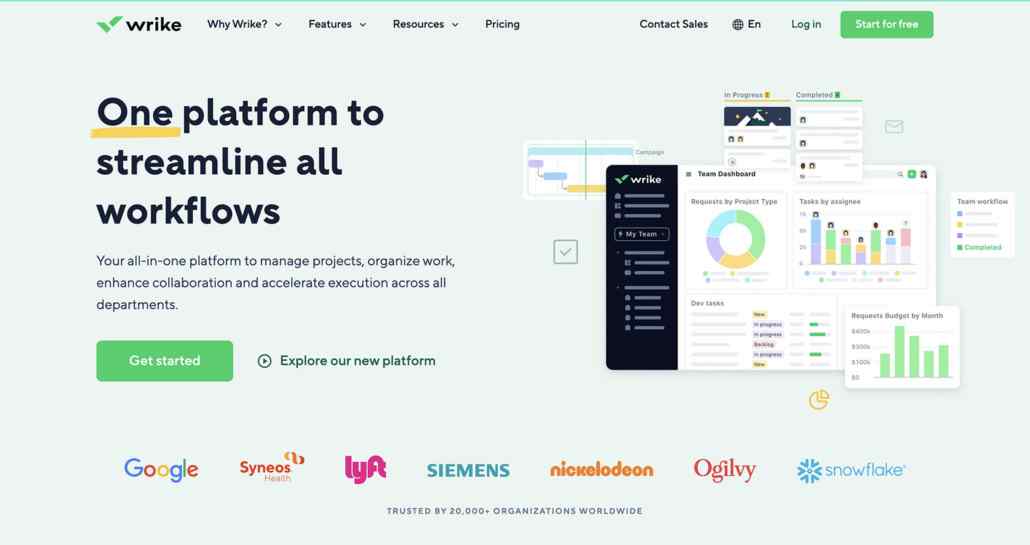Wrike: The Ultimate Collaboration & Project Management Tool
Overview
Wrike is a versatile project management application that also functions as a collaborative work management platform. It’s tailored for businesses of all sizes and offers a range of features from task management to advanced analytics.
Ease of Use
Wrike boasts an intuitive and modern interface. The dashboard is comprehensive, displaying all projects, tasks, and spaces at a glance. While it might seem overwhelming to newcomers, its structured layout ensures users quickly get accustomed to its functionalities.
Features
- Collaborative task management with mentions using “@”
- Document storage within projects
- Real-time tracking and management of tasks and projects
- Supports unlimited tasks, subtasks, and nesting
- Over 400 integrations with popular productivity apps
- Advanced AI capabilities for task creation, risk prediction, and more
- Customized software versions for specific team functions and industries
Pricing
Wrike offers five distinct plans:
- Free: Basic features with 2GB storage
- Professional: $9.80 per user/month (min. two users) with enhanced features
- Business: $24.80 per user/month for comprehensive work management tools
- Enterprise: Custom pricing for advanced security and administration
- Pinnacle: Custom pricing for advanced reporting and business intelligence
Customer Support
Wrike provides a comprehensive knowledge base, training videos, and a community forum. They offer email and chat support, with additional paid support packages for higher-tier plans. However, some users have reported delays in response times.
Popularity
Wrike has established itself as a leading project management tool, especially evident from its inclusion in the list of best project portfolio management apps in 2023.
Pros
- Free account offers unlimited projects
- Supports unlimited subtasks with nesting
- Diverse view options: Kanban, Calendar, Table
- Special customizations for specific teams and industries
- Allows 20 free external collaborators
Cons
- Gantt chart view is limited to paid plans
- In-app timer for time tracking is restricted to Business plan and above
- Pricing can be a bit steep for smaller teams
Overall Rating
4.0/5 – Wrike offers a powerful blend of project management and collaboration features. While it’s a bit on the pricier side, its extensive functionalities make it a worthy investment for businesses seeking a comprehensive solution.
Go To the Website:
Intrigued by Wrike’s capabilities? Dive in and explore Wrike for yourself!
Want more? Here are tools you might find interesting:
Podia: The Digital Entrepreneur’s Best Friend
Podia is a versatile ecommerce platform designed for selling digital products. Whether you’re offering online courses, digital downloads, or memberships, Podia has got you covered.
Khoros: The Swiss Army Knife of Social Media Management
Khoros is an all-encompassing tool designed for managing social media accounts and content across multiple channels. It serves as a one-stop-shop for everything from content creation to audience targeting and data storage.
Discourse: Elevate Your Online Conversations and Community Building
Discourse is a robust platform designed for creating and managing online forums. It aims to provide a modern, interactive space where communities can engage in meaningful discussions.