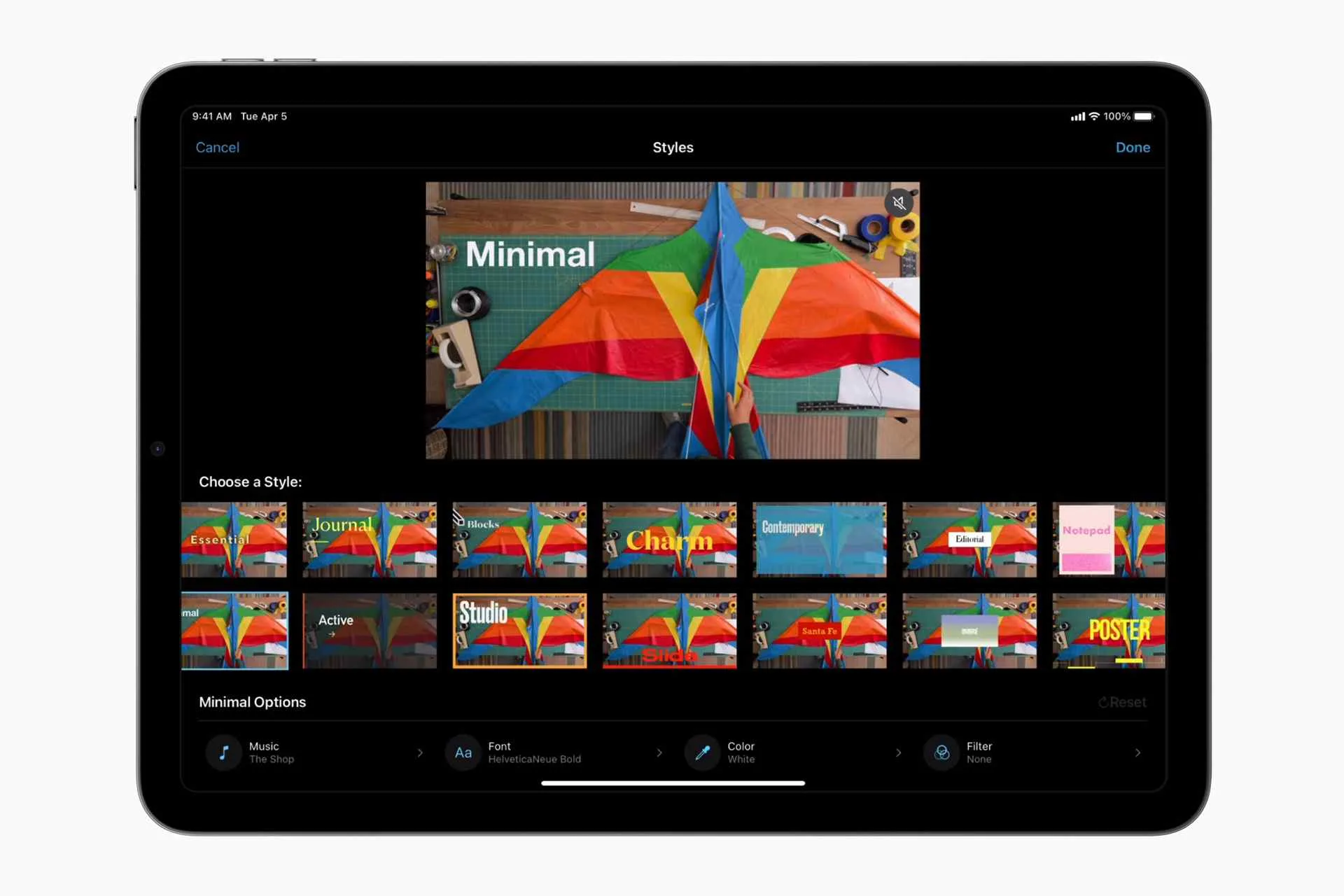Simplifying Video Editing with Apple’s iMovie
Overview
Apple’s iMovie is an entry-level desktop video editing application, designed to transform your footage and photos into awe-inspiring productions. This software, included with Apple devices, is a perfect tool for Apple enthusiasts aiming to create high-quality videos without the complexity of professional-grade software.
Ease of Use
iMovie boasts a beautifully simple and intuitive interface. It guides the user to the necessary tools, eliminating any potential clutter on the screen. While it might lack some of the controls present in more complex video editing software, its focus on simplicity makes it an ideal choice for beginners.
Features
iMovie offers a broad range of features like media organization tools, color grading, speed control, green-screen effects, narration, and soundtrack. Moreover, it supports 4K and HEVC formats. It has an interesting new feature in the form of Storyboards and Magic Movies, currently only available on the mobile version, which enhances its template-based Trailers feature.
Pricing
iMovie is free for users who purchased a Mac on or after October 20, 2010. This essentially means that the app is free on almost all Macs currently in use. Also, it’s preinstalled on iOS and iPadOS devices, but can be removed and reinstalled from the App Store if necessary.
Customer Support
Apple provides high-quality customer support, including access to numerous online resources such as tutorials, user guides, and community forums. Their live support is responsive and always ready to address any issues users might encounter.
Popularity
iMovie has gained substantial popularity over the years for its blend of simplicity and advanced features. It’s particularly popular among iPhone video creators looking to make their clips and photos more appealing.
Pros
iMovie’s pros include its straightforward interface, excellent color matching feature for consistent movie looks, great chroma-keying tool, a variety of audio tools, and beautiful movie templates.
Cons
On the downside, iMovie lacks some useful controls, does not support tagging, and falls short in terms of advanced features like multicam or motion tracking capabilities. Also, it’s limited to two video tracks and doesn’t offer 360-degree video editing.
Overall Rating
4.5/5 iMovie earns a high rating for its ability to balance simplicity with a robust set of features. While it might not cater to advanced editing needs, it’s perfect for users who want an easy yet powerful way to create visually stunning productions.
Go To the Website:
Ready to create compelling videos with Apple’s iMovie? Visit Apple’s official website today and discover the world of creative possibilities that iMovie offers!
A Friendly Disclaimer from WeblifyAI:
All words colored in orange are clickable links. They’ll take you directly to the source or to our description. Just a heads-up: some of these links are affiliate links. If you decide to make a purchase through them, we might earn a commission. This comes at no extra cost to you and is one of the ways we keep this platform running and filled with resources.
The online world is constantly evolving. Despite our best efforts, there might be times when some information becomes outdated. If you ever come across such instances, please let us know. We’re all in this together, and your assistance ensures that everyone benefits from accurate and up-to-date information.
We aim to help you find the online business that’s the perfect fit for you. Remember, finding your niche takes time, effort, and personal commitment. Never give up, continue learning, and always be ready to put theories into practice. If you have any questions, don’t hesitate to contact us!
Thank you for being a part of our community. Together, let’s make the most of the online world!
Want more? Here are tools you might find interesting:
Podia: The Digital Entrepreneur’s Best Friend
Podia is a versatile ecommerce platform designed for selling digital products. Whether you’re offering online courses, digital downloads, or memberships, Podia has got you covered.
Khoros: The Swiss Army Knife of Social Media Management
Khoros is an all-encompassing tool designed for managing social media accounts and content across multiple channels. It serves as a one-stop-shop for everything from content creation to audience targeting and data storage.
Discourse: Elevate Your Online Conversations and Community Building
Discourse is a robust platform designed for creating and managing online forums. It aims to provide a modern, interactive space where communities can engage in meaningful discussions.