- 1. Introduction to Programming
- 2. Starting Your Journey in Programming
- 3. Advancing Your Skills in Programming
- 4. Making a Career in Programming
- 5. Marketing Yourself as a Programmer
- 6. Legal Aspects of Programming
- 7. Useful Tools for Programmers
- 8. Integrating AI in Programming
- 9. Automating Programming Tasks
- 10. Starting a Software Development Business
- 11. Success Stories in the Programming World
- 12. FAQs
- 13. Conclusion

1. Introduction to Programming
1.1. Definition and Purpose of Programming
Programming, at its core, is the process of creating a set of instructions that tell a computer how to perform a task. Everything you see on your computer screen, from the operating system to the apps and websites, is built with code written by programmers.
Programming serves multiple purposes. It automates repetitive tasks, solves complex problems, and creates software and systems that power our modern world. From web pages to mobile apps, video games to complex databases, and operating systems to artificial intelligence, all are products of programming.
At a more abstract level, programming is about problem-solving and logical thinking. As a programmer, you’ll often be presented with challenges that require you to devise creative solutions within the constraints of your chosen programming language.
1.2. Pros and Cons of Being a Programmer
Like any profession, programming comes with its pros and cons.
Pros:
- High Demand: There’s a global demand for programmers in almost every industry, making it a viable career choice.
- Good Pay: Programmers are typically well-compensated, even at the entry level.
- Constant Learning: Technology is always evolving. This means new languages, frameworks, and tools regularly come into play, keeping the job exciting and fresh.
- Flexibility: Many programming jobs offer flexible schedules, and remote work is common in the tech industry.
- Creativity: Programming is a highly creative profession, as it involves problem-solving and creating new solutions.
Cons:
- Sedentary Nature: Programming often involves long hours of sitting, which can lead to health issues if not counterbalanced with physical activity.
- Constant Learning: While this is a pro for many, the fast-paced evolution of tech can also be overwhelming.
- Long Hours: Crunch times and tight deadlines can mean working overtime, especially in the gaming industry or startups.
- Debugging: Finding and fixing bugs can be a frustrating process, requiring patience and tenacity.
- Imposter Syndrome: Given the vastness of the field, it’s common for programmers to feel like they don’t know enough.
1.3. Understanding the Landscape of Programming: Languages, Frameworks, and Tools
The landscape of programming is vast and diverse, comprising a variety of languages, frameworks, and tools. Each language serves a specific purpose and is tailored to different types of tasks.
Programming Languages: They are the backbone of programming. Some popular ones include Python (known for its simplicity and widely used in data analysis and machine learning), JavaScript (essential for web development), Java (used extensively in enterprise-scale applications), and C++ (commonly used in game development and high-performance software).
Frameworks: These are pre-written pieces of code acting as a template, allowing programmers to focus on the unique parts of their applications. For instance, React and Angular are JavaScript frameworks used for building interactive user interfaces. Django is a Python framework used for developing complex web applications.
Tools: There are countless tools to assist programmers. Integrated Development Environments (IDEs) like Visual Studio Code, PyCharm, and Eclipse offer features like syntax highlighting, code completion, and debugging tools. Version control systems, like Git, help manage different versions of code and allow for collaboration.
1.4. Potential Earnings as a Programmer
Programmers have the potential to earn a significant income, but it varies based on factors like location, level of experience, specialty, and the specific industry.
In the United States, for example, as of 2021, the median annual wage for computer programmers was about $89,190 according to the Bureau of Labor Statistics. High-level software engineers or developers can earn well into the six-figure range.
Furthermore, programming skills open up opportunities for lucrative freelance work or starting your own software company, where income potential can be much higher.
1.5. Success Stories of Renowned Programmers
There are many success stories in the world of programming that can serve as inspiration.
Bill Gates, co-founder of Microsoft, started programming in high school and went on to create Windows, the most widely used operating system in the world.
Mark Zuckerberg, while at Harvard, coded Facebook, now the world’s largest social networking platform.
Grace Hopper was a pioneering computer scientist and U.S. Navy rear admiral, instrumental in developing COBOL, one of the first high-level programming languages.
Guido van Rossum, the creator of Python, developed a language that emphasizes code readability, and its widespread use in data science and AI has made it one of the most popular programming languages.
Each of these individuals started from the same place as any new programmer: with a curiosity and interest in the power of coding. Their stories serve as a testament to where programming skills can take you.

2. Starting Your Journey in Programming
2.1. Choosing the Right Programming Language
Choosing the right programming language is often the first major decision a new programmer has to make. Here are some factors to consider:
- Interest and Goals: If you’re interested in web development, consider learning HTML, CSS, and JavaScript. If data science appeals to you, Python or R might be a good start. For software application development, consider Java or C#.
- Job Market: Look at job postings in your desired field. Which languages are most in demand?
- Ease of Learning: Some languages are easier for beginners. Python, for instance, is often recommended for its readable syntax.
- Community and Resources: A large community means more resources for learning and problem-solving.
Remember, there’s no “best” language. The best one to learn first is the one that aligns with your interests and goals. And once you’ve learned one language, it’s generally easier to learn others.
2.2. Setting Up Your Development Environment
Once you’ve chosen a language, you’ll need to set up your development environment. Here are the basic tools you’ll need:
- Text Editor/Integrated Development Environment (IDE): This is where you’ll write your code. Some popular IDEs include Visual Studio Code, Atom, PyCharm, and Eclipse. An IDE typically includes features like syntax highlighting, autocompletion, and debugging tools.
- Compiler/Interpreter: Depending on the language you’re using, you’ll need either a compiler (for compiled languages like C++ or Java) or an interpreter (for interpreted languages like Python or JavaScript).
- Version Control System: A tool like Git allows you to track changes to your code and collaborate with others.
- Command Line Interface: Learning basic commands in the CLI is essential for tasks like navigating file directories, installing software, and using version control systems.
- Browser: For web development, you’ll need a modern browser for testing your code.
Setting up your development environment can be a learning process, but it’s a critical step in becoming a programmer. There are many guides online specific to each language and tool to help you through the process.
2.3. Essential Programming Concepts to Master
When beginning your programming journey, there are several key concepts to understand:
- Variables and Data Types: Variables are used to store data, which can be of different types such as integers, strings, booleans, or more complex data structures.
- Control Structures: This includes if-else statements and loops (for, while), which control the flow of the program.
- Functions: Functions are blocks of reusable code that perform a specific task. Understanding how to define and use functions is crucial.
- Data Structures: Arrays, lists, sets, dictionaries (or hashes), trees, and graphs are all types of data structures that organize and store data in different ways.
- Object-Oriented Programming (OOP): This programming paradigm is based on the concept of “objects”, which can contain data and code. Data is in the form of fields (often known as attributes), and code, in the form of procedures (often known as methods).
- Error Handling: Learning how to handle errors and exceptions in your code is essential for building robust software.
- Algorithm Design: Understanding how to develop and implement algorithms to solve problems is a fundamental programming skill.
2.4. Practice Coding: Exercises, Projects, and Challenges
Practicing is crucial to becoming proficient in programming. Here are some ways to do this:
- Coding Exercises: Websites like LeetCode, HackerRank, and Codewars provide coding exercises of varying difficulty. These are great for practicing specific concepts and preparing for coding interviews.
- Personal Projects: Building your own projects, such as a personal website or a simple game, is a fantastic way to apply what you’ve learned and create something tangible.
- Open Source Contributions: Contributing to open source projects can help you gain practical experience working on real-world projects. It’s also a good way to learn from other developers and improve your collaboration skills.
- Coding Challenges and Hackathons: These events can push you to solve complex problems, often in a team setting, and under time constraints. They’re also great opportunities for networking and learning from others.
Remember, the key to becoming a better programmer is consistent practice and constant learning.
2.5. Building Your First Program: Step-by-Step Guide
Creating your first program is a significant milestone. Let’s walk through building a simple Python program that greets the user. Python is a great language for beginners due to its readability and straightforward syntax.
Step 1: Install Python and Set Up Your Environment
If you haven’t already, you’ll need to install Python and set up your development environment. You can download Python from the official website. A popular IDE for Python is PyCharm, but you could also use a simple text editor and run your program from the terminal.
Step 2: Create a New File
Create a new file and save it with a .py extension, like greeting.py. This tells your computer that it’s a Python file.
Step 3: Write Your Program
Here’s what our simple greeting program will look like:
# This is a simple greeting program
# Ask the user for their name
name = input("What's your name? ")
# Print a greeting to the user
print("Hello, " + name + "! Nice to meet you.")This program first asks the user for their name (the input() function in Python prints a prompt to the screen and waits for user input). It then prints a greeting that includes the user’s name.
Step 4: Save and Run Your Program
After you’ve typed this code into your Python file, save your changes. You can then run your program from the terminal by navigating to the directory where your file is saved and typing python greeting.py. You should see your prompt, be able to type your name, and receive a greeting.
Step 5: Debugging
If you made a typo or mistake and your program doesn’t run correctly, don’t worry! Debugging is a big part of programming. The error message will give you a clue about what went wrong so that you can fix it.
Step 6: Experiment and Learn
Now that you’ve written your first program, you can start to experiment. Maybe you want to ask the user for more information, or print different messages based on their input. The possibilities are endless, so keep exploring and learning!

3. Advancing Your Skills in Programming
3.1. Exploring Advanced Programming Concepts
As you become comfortable with the basics of programming, it’s time to explore more advanced concepts that will elevate your programming skills.
- Advanced Data Structures: Beyond basic data structures like arrays and lists, you should understand trees, heaps, and graphs. Knowledge of these structures will allow you to write more efficient and performant code.
- Algorithms: A deep understanding of common algorithms, such as sorting and searching algorithms, graph algorithms, dynamic programming, and more, is essential. This not only helps with problem-solving but is also frequently asked in technical interviews.
- Design Patterns: These are standard solutions to common problems in software design. They represent best practices and can help improve your code’s modularity, readability, and reusability.
- Multithreading and Concurrency: Understanding how to write code that can perform multiple tasks simultaneously can help you create more efficient applications.
- Networking and Sockets: For developing distributed applications, you should understand how data is sent and received over networks.
- Databases and SQL: Most applications interact with data, so understanding databases and how to interact with them (using SQL or other database query languages) is crucial.
3.2. Learning Other Programming Languages
Once you’ve mastered your first programming language, learning others becomes easier as many concepts are transferable. Here are some reasons to learn other languages:
- Versatility: Different languages are designed for different tasks. For example, JavaScript is essential for web development, C++ is used in system/software development and game programming, while Python is popular for data science.
- Job Requirements: Certain industries or companies may prefer or require knowledge of specific languages.
- Expand Your Mindset: Each language has its own way of doing things. Learning different languages can help you think about problems from different perspectives.
When choosing the next language to learn, consider your long-term goals, the language popularity/trends, and the types of projects you want to work on. The goal is not to learn as many languages as possible, but to have a toolbox of languages that allows you to handle a wide array of programming tasks.
3.3. Diving into Data Structures and Algorithms
Data Structures and Algorithms (DSA) are the backbone of programming. Understanding DSA is crucial for writing efficient and optimized code.
- Data Structures: These are ways of organizing and storing data so that they can be accessed and worked with efficiently. They define the relationship between the data, and the operations that can be performed on the data. Common data structures include arrays, linked lists, stacks, queues, trees, and graphs.
- Algorithms: An algorithm is a well-defined procedure or set of rules for solving a particular problem. Some essential algorithms to understand include search algorithms (like linear search and binary search), sort algorithms (like bubble sort, quicksort, mergesort), and algorithms associated with specific data structures (like traversing a tree or graph).
- Big-O Notation: This is used to describe the performance of an algorithm, providing an upper bound on the time complexity. Understanding Big-O notation helps you to write more efficient code.
Online platforms like LeetCode, HackerRank, and GeeksforGeeks can provide good practice problems for DSA.
3.4. Participating in Coding Challenges and Hackathons
Coding challenges and hackathons are excellent platforms to learn, test, and improve your programming skills.
- Coding Challenges: Websites like CodeSignal, TopCoder, and Codewars host regular challenges that can help sharpen your problem-solving skills. They also simulate real-world programming scenarios, which can be beneficial for job interviews.
- Hackathons: These are events where programmers collaborate intensively on software projects. Hackathons offer a real-world experience of working in a team and developing a software project from scratch within a stipulated time.
3.5. Contributing to Open-Source Projects
Contributing to open-source projects allows you to work on real-world projects that are used by many people. It provides an excellent opportunity to:
- Learn: You can see how experienced developers write and structure their code.
- Improve Coding Skills: By working on a real-world project, you can apply the concepts you’ve learned and tackle complex problems.
- Collaboration: Open-source projects require collaboration with other developers, which can improve your teamwork and communication skills.
- Portfolio Building: Your contributions to open-source projects can be highlighted in your portfolio, showcasing your skills to potential employers.
Platforms like GitHub and GitLab host numerous open-source projects. Choose a project that aligns with your interests and the technologies you want to learn. Start small by fixing bugs, improving documentation, or adding small features, and gradually take up more complex tasks as your confidence grows.
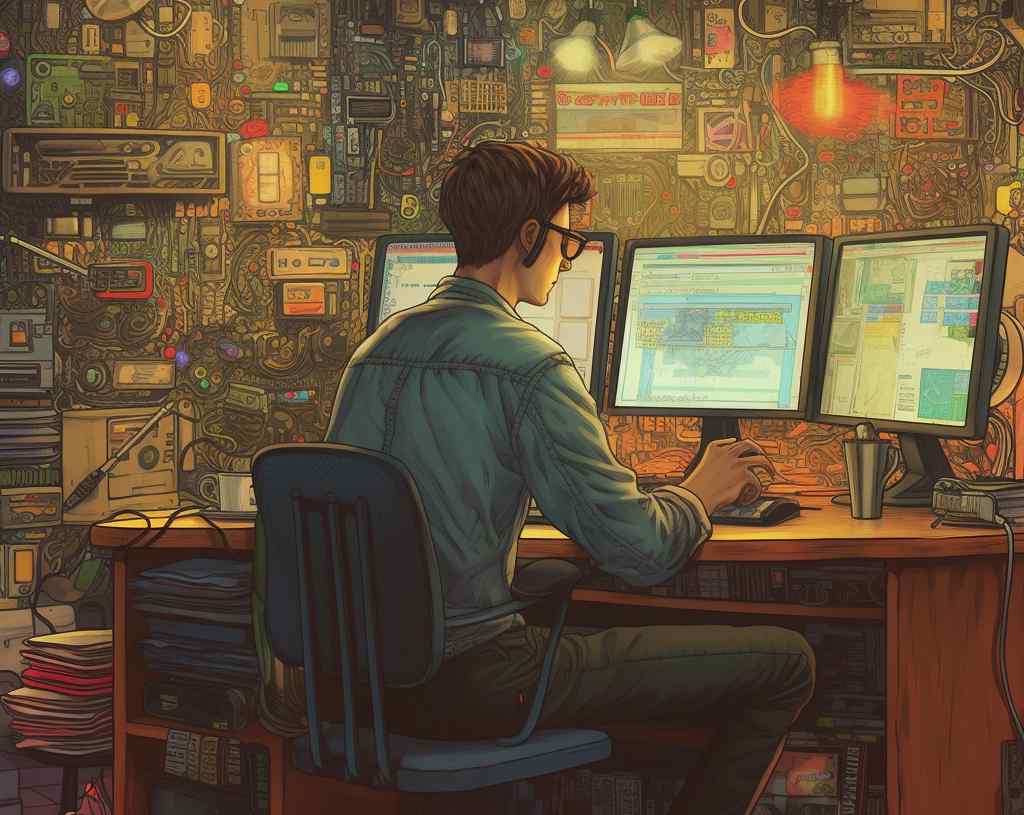
4. Making a Career in Programming
4.1. Finding Your Niche: Web, Mobile, AI, Game Development, etc.
Finding your niche in programming involves identifying an area you’re passionate about and investing time and effort into mastering the relevant skills. Here are a few niches you might consider:
- Web Development: This involves creating websites or web applications. It’s divided into two main areas: Front-End (client-side) and Back-End (server-side). Full Stack Development includes both.
- Mobile Development: This entails developing applications for mobile devices. You could specialize in either Android (Java or Kotlin) or iOS (Swift or Objective-C) development.
- AI and Machine Learning: These fields are rapidly growing, with applications ranging from predictive analytics to autonomous vehicles. Python is the most popular language in this niche, with libraries like TensorFlow and PyTorch.
- Game Development: If you’re interested in games, game development could be an exciting niche. You might use languages like C++ or C#, with engines like Unreal or Unity.
- Cybersecurity: With the rise in data breaches, there’s a growing demand for programmers who can design secure systems and defend against attacks.
When selecting a niche, consider your interests, market demand, and the skills you’ll need to learn.
4.2. Building a Portfolio
A strong portfolio can showcase your skills to potential employers or clients. Here’s how to build one:
- Choose Your Best Work: Your portfolio should represent your best work. Include a variety of projects that show your range of skills.
- Create Project Pages: For each project, include a brief description, the technologies used, and the challenges you overcame. Show both your code (e.g., via GitHub links) and working software (via hosted URLs or app store links).
- Include Non-Project Elements: If you have other relevant experiences like open-source contributions, hackathons, certifications, or blogs, include these.
- Design Matters: The design of your portfolio itself matters. It should be clean, easy to navigate, and professional.
- Keep It Updated: Regularly add new projects to your portfolio and remove older ones that may no longer reflect your current skill level.
4.3. Networking in the Programming Community
Networking is crucial in the programming world. It can lead to job opportunities, collaborations, learning experiences, and more. Here’s how you can network effectively:
- Social Media: Platforms like Twitter and LinkedIn are full of programmers, tech companies, and influencers. Follow, interact with, and learn from them.
- Meetups and Conferences: Attend programming-related meetups, hackathons, and conferences. This allows you to meet like-minded people, learn new skills, and possibly find mentors.
- Online Communities: Join online communities like Stack Overflow, GitHub, and Reddit (e.g., r/programming, r/coding). Participate in discussions, ask questions, and help others.
- Blogging: Sharing your knowledge through blog posts can also help build your network. It establishes you as an expert in your field and attracts like-minded individuals.
4.4. Searching and Applying for Jobs
After you’ve built your skills and portfolio, the next step is to search for and apply to jobs. Here’s a step-by-step guide:
- Job Search: Use job search platforms like Indeed, LinkedIn, and Glassdoor. Also, check the careers page of companies you’re interested in.
- Customize Your Resume: Tailor your resume to each job you apply to. Highlight the skills and experiences that are most relevant to the job description.
- Write a Strong Cover Letter: Your cover letter should express your interest in the position and explain why you’re a good fit. Like your resume, it should be tailored to each job.
- Prepare for Interviews: If you’re invited for an interview, prepare thoroughly. Review common interview questions, practice coding challenges, and research the company.
- Follow Up: After the interview, send a thank-you note to express your appreciation for the opportunity. This leaves a positive impression and can set you apart from other candidates.
4.5. Preparing for Technical Interviews
Technical interviews are a critical part of the hiring process for programming jobs. They typically involve solving coding problems, answering technical questions, and demonstrating your knowledge of specific programming concepts. Here are some steps to prepare:
- Understand the Format: Technical interviews can take various forms, including whiteboard coding, pair programming, or take-home projects. Research the company’s interview process beforehand.
- Review Core Concepts: Brush up on essential programming concepts, such as data structures, algorithms, and object-oriented programming. Also, review any specific technologies listed in the job description.
- Practice Coding Problems: Websites like LeetCode, HackerRank, and CodeSignal offer practice problems similar to those often used in technical interviews. Practice problem-solving under time constraints to simulate the interview environment.
- Study System Design: For more senior roles, you might be asked about system design. Understand how to design scalable systems, and be ready to discuss trade-offs between different design choices.
- Behavioral Questions: Aside from the technical aspect, be prepared to answer behavioral questions. These assess your problem-solving skills, communication ability, and how you handle team dynamics.
- Mock Interviews: Practice with mock interviews can be beneficial. This can be with a friend or through platforms like Pramp or Interviewing.io.
- Know Your Projects: Be ready to discuss any projects listed on your resume. You should be able to explain what you did, the challenges you faced, and the solutions you implemented.

5. Marketing Yourself as a Programmer
5.1. Personal Branding for Programmers
Personal branding is the practice of marketing yourself and your career as a brand. For programmers, it’s about showcasing your skills, knowledge, and personality to differentiate yourself in the market. Here’s how to build your personal brand:
- Identify Your Unique Value Proposition: What makes you unique? What skills, experiences, or perspectives do you bring to the table? Answering these questions will help you understand what sets you apart.
- Create a Professional Online Presence: Your online presence should reflect your personal brand. This includes a professional website or portfolio, LinkedIn profile, and GitHub account. Ensure they’re up-to-date and showcase your best work.
- Consistent Messaging: Your personal brand should tell a consistent story across all platforms. The same values, skills, and areas of expertise should be evident everywhere you have a presence.
- Share Your Knowledge: Write blog posts, create tutorials, answer questions on StackOverflow, or contribute to open-source projects. This establishes you as an expert and helps others, which builds your brand positively.
5.2. Using Social Media and Blogs
Social media and blogs are powerful tools for building your personal brand and networking with others in your field.
- LinkedIn: Share your professional achievements, certifications, and projects. Participate in relevant groups and discussions. It’s also a great platform for finding job opportunities.
- Twitter: Follow influential programmers and tech companies. Share interesting articles, your own blog posts, or thoughts on industry trends.
- Blogging: A blog allows you to share in-depth knowledge and express your thoughts. It can be about anything from explaining complex programming concepts to discussing your views on industry trends.
5.3. Attending Conferences and Meetups
Conferences and meetups provide opportunities to meet other professionals, learn new skills, and stay updated on industry trends.
- Conferences: Attend programming or technology-related conferences. Some of them might be expensive, but many offer student discounts, diversity scholarships, or volunteer opportunities to offset costs.
- Meetups: Check out Meetup.com for local programming groups. These are often smaller and more personal than conferences, providing more opportunities for networking.
- Presentations: If you’re comfortable with public speaking, consider giving a talk or presentation. It’s a great way to establish yourself as an expert and increase your visibility.
5.4. Using LinkedIn Effectively
LinkedIn is an essential tool for programmers. Here’s how you can use it effectively:
- Profile: Make sure your profile is complete and professional. Include a clear photo, detailed job descriptions, and a compelling summary.
- Projects and Skills: Highlight your most important skills and projects. Include any certifications you’ve earned. If you’ve contributed to open source projects, be sure to mention them.
- Networking: Connect with colleagues, classmates, and people you meet at events. Also, follow companies you’re interested in, as well as influencers in your field.
- Engagement: Regularly engage with your network by sharing updates, commenting on posts, and joining discussions. This increases your visibility and helps you stay top-of-mind with your connections.
- Job Hunting: Use LinkedIn’s job search feature to find opportunities. Also, indicate that you’re open to opportunities to let recruiters know you’re available.
5.5. Freelancing and Consulting Opportunities
Freelancing or consulting can be a rewarding career choice for programmers. Here’s how to get started:
- Identify Your Niche: Figure out what services you can offer. This could be based on a specific programming language, or a specific industry you’re knowledgeable in.
- Build a Portfolio: Just like job hunting, clients want to see examples of your work. Ensure your portfolio showcases your best projects and clearly communicates your skills.
- Find Clients: Start by reaching out to your network. Also, check out freelancing platforms like Upwork, Fiverr, and Freelancer. Over time, as you build your reputation, you’ll rely more on referrals and less on platforms.
- Set Your Rates: Research the market rates for your services. As a freelancer, remember to factor in costs like taxes, health insurance, and time spent on non-billable work.
- Contracting: Always have a contract in place before starting work. This should outline the scope of the project, deliverables, timelines, and payment terms.

6. Legal Aspects of Programming
6.1. Understanding Intellectual Property Rights
Intellectual property rights protect the ownership of ideas and innovations. In programming, this primarily pertains to copyrights and patents.
- Copyright: By default, the author of a piece of software holds the copyright. This means they have the exclusive right to use, copy, modify, or distribute the software. Copyrights don’t protect ideas or algorithms, but the specific way those ideas are implemented.
- Patents: Patents protect new and innovative methods, functions, or systems within software. Unlike copyright, a patent must be applied for and granted by a government entity.
Always ensure you respect the intellectual property rights of other developers and organizations. When in doubt, consult with a legal professional.
6.2. Open Source and Licensing
Open-source software is software whose source code is openly available and can be modified or distributed by anyone. However, it’s governed by licenses which stipulate how it can be used:
- Permissive Licenses (e.g., MIT, Apache): These allow for almost unlimited freedom with the software. You can modify, distribute, and even sell it. The only requirement is usually to include the original license and copyright notice.
- Copyleft Licenses (e.g., GPL): These require any modifications or derivative works to be released under the same license. This ensures that the software remains open source.
When using or contributing to open-source software, always make sure you understand and comply with its license.
6.3. Privacy and Data Security Regulations
As a programmer, you may deal with user data, which is heavily regulated. Here are two important regulations:
- General Data Protection Regulation (GDPR): This EU regulation requires businesses to protect the personal data and privacy of EU citizens. It affects any business that operates in the EU or handles data of EU citizens.
- California Consumer Privacy Act (CCPA): This is a state statute intended to enhance privacy rights and consumer protection for residents of California, United States.
These regulations require businesses to disclose what data they collect, how it’s used, and to allow users to opt-out of data collection. Non-compliance can result in hefty fines. Always design your software with privacy and data security in mind.
6.4. Ethical Hacking and Cybersecurity Laws
Ethical hacking, or white-hat hacking, refers to the practice of testing systems for vulnerabilities with the owner’s consent. It’s a crucial aspect of cybersecurity. Here’s what you need to know:
- Permission: Always obtain explicit, written permission before testing a system. Unauthorized hacking, even with good intentions, is illegal.
- Scope: The scope of your testing should be clearly defined. This includes which systems you can test, what types of tests you can perform, and how data should be handled.
- Reporting: Any vulnerabilities found should be promptly reported to the system owner. Never disclose these vulnerabilities to anyone else without the owner’s consent.
In terms of cybersecurity laws, these vary by country, but they generally criminalize unauthorized access, modification, or damage to computer systems. Some also mandate certain security practices for businesses, especially those handling sensitive data.
6.5. Contracts and Legal Agreements for Freelancers
As a freelancer, contracts are your primary legal protection. Here’s what they should include:
- Scope of Work: This outlines the services you will provide, including specific tasks, deliverables, and timelines.
- Payment Terms: This includes the amount you will be paid, when, and how. It should also cover what happens if the client doesn’t pay on time.
- Intellectual Property: This determines who owns the work you produce. Often, the client will want ownership, but this should be explicitly stated.
- Confidentiality: This prevents you from sharing the client’s confidential information.
- Termination: This outlines how either party can terminate the contract, and what happens if they do.
Always have a contract reviewed by a legal professional before signing. Online contract templates can be a good starting point, but they may not cover everything you need.
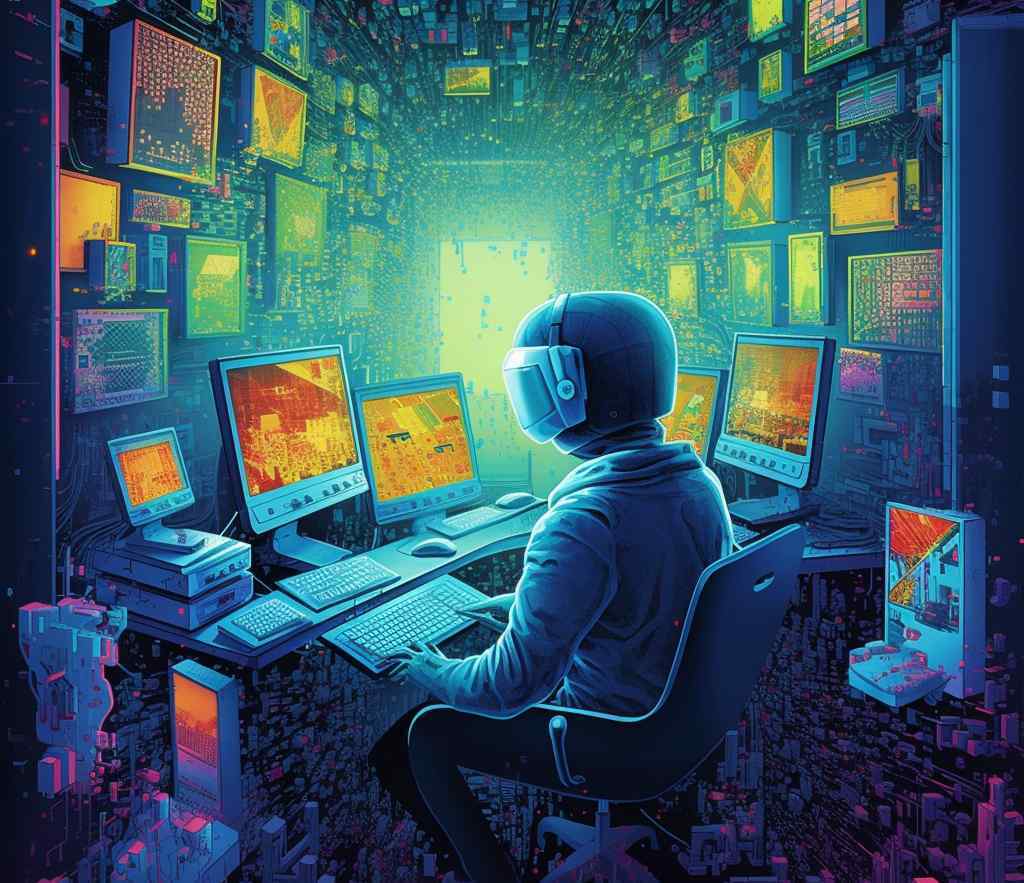
7. Useful Tools for Programmers
7.1. Integrated Development Environments (IDEs)
Integrated Development Environments, or IDEs, are software applications that provide comprehensive facilities to computer programmers for software development. They are designed to maximize programmer productivity by providing components with similar user interfaces. Examples include:
- Visual Studio Code (VSCode): An open-source, lightweight, and powerful source code editor developed by Microsoft. It has support for debugging, embedded Git control, syntax highlighting, intelligent code completion, snippets, and code refactoring.
- IntelliJ IDEA: A powerful and ergonomic IDE for Java. It supports a variety of languages like SQL, JPQL, HTML, JavaScript, etc., and provides tools for refactoring, navigating code, debugging, and testing.
- PyCharm: A Python IDE providing a complete set of tools for productive development with Python programming language.
7.2. Version Control Systems (e.g., Git)
Version control systems track changes to a file or set of files over time so that you can recall specific versions later. Git is the most widely adopted tool:
- Git: A distributed version control system designed to handle everything from small to very large projects with speed and efficiency. Git is easy to learn and has a tiny footprint with lightning-fast performance.
- GitHub: A web-based hosting service for Git repositories. It provides a platform for collaboration, allowing multiple people to work on a project simultaneously.
7.3. Code Review and Collaboration Tools
These tools help in the collaboration between developers, fostering a more unified and efficient approach to building a project:
- GitHub: Apart from being a version control host, GitHub also provides a platform for code review. Developers can comment on lines of code, propose changes, or discuss potential modifications.
- Bitbucket: Similar to GitHub, Bitbucket provides Git code management and collaboration. It integrates well with other Atlassian products like Jira, Confluence, and Trello.
- Jira: A project management tool used for issue tracking, bug tracking, and agile project management.
7.4. Debugging and Testing Tools
Debugging is an essential part of programming. Here are some of the most widely used debugging and testing tools:
- GDB (GNU Debugger): This is a portable debugger that runs on many Unix-like systems and works for many programming languages, including Ada, C, C++, Objective-C, Free Pascal, Fortran, Go, and partially others.
- Junit: It’s a simple framework to write repeatable tests in Java. It is used for unit testing and is an important part of test-driven development (TDD).
- Selenium: An open-source tool that automates web browsers. It’s primarily used for automating web applications for testing purposes.
- Postman: A popular API client that makes it easy for developers to create, share, test, and document APIs.
- Pytest: A mature full-featured Python testing tool that helps you write better programs.
7.5. Productivity Tools and Apps
Here are a few tools and apps that can help you increase your productivity:
- Trello: It’s a web-based Kanban-style list-making application. Trello’s boards, lists, and cards enable you to organize and prioritize your projects in a flexible and rewarding way.
- Slack: A channel-based messaging platform that allows you to communicate effectively with your team. It also supports file sharing and integrations with other software like Trello and GitHub.
- Evernote: A note-taking app that helps you capture and prioritize ideas, projects, and to-do lists, so nothing falls through the cracks.
- RescueTime: It’s a time management software that tracks the time you spend on applications and websites, giving you an accurate picture of your day.
- Todoist: A task management app that helps you organize your tasks and projects, and synchronize them across all your devices.
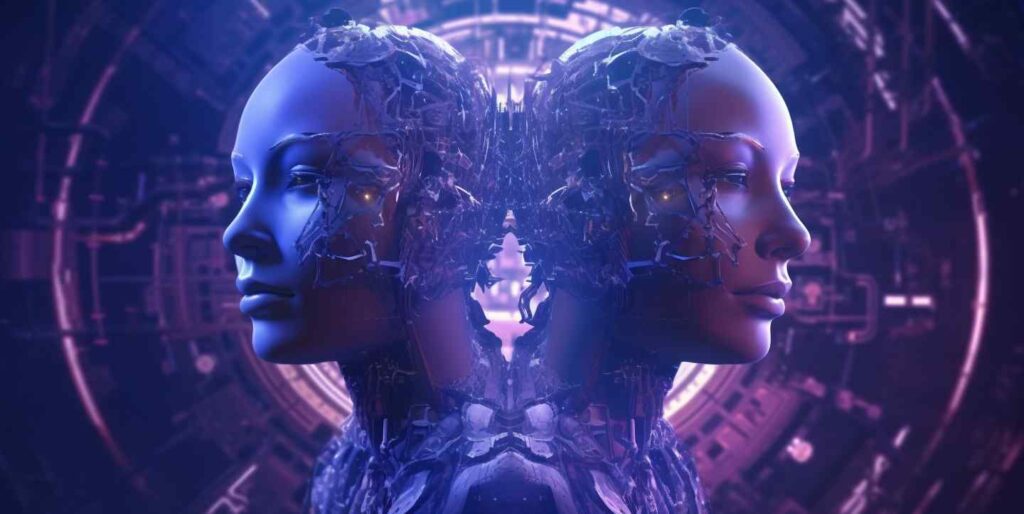
8. Integrating AI in Programming
8.1. Introduction to AI and Machine Learning
Artificial Intelligence (AI) and Machine Learning (ML) are transforming the technology landscape, and programming is no exception. AI refers to the simulation of human intelligence processes by machines, especially computer systems. These processes include learning, reasoning, problem-solving, perception, and language understanding.
Machine Learning, a subset of AI, is a method of data analysis that automates analytical model building. It is based on the idea that systems can learn from data, identify patterns, and make decisions with minimal human intervention. ML algorithms are often categorized as supervised or unsupervised, but there are also semi-supervised and reinforcement learning.
AI and ML are being integrated into programming in various ways. For example, AI can help automate code generation, bug detection, and correction. AI can also assist in managing large codebases by finding redundancies, suggesting improvements, and even predicting future development issues.
8.2. Languages and Libraries for AI Programming
Several languages and libraries are popular in AI and ML programming. Here are a few of them:
- Python: Python is the most widely used language for AI and ML. It’s simple syntax, and rich ecosystem of libraries (such as TensorFlow, PyTorch, Keras, and Scikit-learn) make it an ideal choice for developing AI applications.
- R: R is a language used mainly for statistical computing and graphics. It’s used in ML, especially in areas that require heavy data analysis.
- Java: Java’s versatility and widespread use make it a good choice for AI development. Libraries like Weka, Deeplearning4j, and MOA (Massive Online Analysis) support AI and ML in Java.
- Julia: Julia is a high-level, high-performance language for technical computing. It’s gaining popularity in the ML community due to its speed and ease of use.
- TensorFlow: TensorFlow is an open-source library developed by Google. It’s used for building and training ML models and is popular in the field of deep learning.
- PyTorch: PyTorch is an open-source ML library for Python, based on Torch. It’s known for its simplicity and ease of use, especially for prototyping and when working with small datasets.
8.3. Use Cases of AI in Programming
AI has a wide array of use cases in programming:
- Code Completion: AI-powered predictive typing tools can suggest code as you write, increasing coding speed and efficiency.
- Bug Detection: AI can learn to recognize patterns in code that often lead to bugs and provide early warnings to developers.
- Code Refactoring: AI tools can help developers refactor code, offering suggestions for improvements and optimizations.
- Automated Testing: AI can streamline the testing process by generating test scenarios, predicting where issues might occur, and reducing the time spent on manual testing.
- Code Reviews: AI can be used to automate code reviews, identifying potential issues, and ensuring code quality.
8.4. AI Tools for Code Generation and Bug Fixing
There are several AI tools available for code generation and bug fixing:
- Kite: An AI-powered coding assistant that offers line-of-code completions.
- DeepCode: This tool uses AI to review and comment on your code, helping to detect potential issues and bugs.
- GitHub Copilot: It’s an AI-powered code completion tool that suggests entire lines or blocks of code as you type.
8.5. Courses and Resources to Learn AI Programming
There are many excellent resources available to learn AI and ML programming:
- Coursera: Provides numerous courses on AI and ML from top universities and companies.
- edX: Offers a MicroMasters program in Artificial Intelligence from Columbia University.
- Udacity: Their “Intro to Machine Learning with PyTorch and TensorFlow” is a great starting point.
- Fast.ai: Provides a free, practical deep learning course for coders.
- Deep Learning Specialization on Coursera: Taught by Andrew Ng, this specialization covers deep learning, the structure of neural networks, machine learning projects, and more.

9. Automating Programming Tasks
9.1. Benefits of Automation in Programming
Automation in programming can significantly increase productivity, improve quality, and reduce errors. Here are some key benefits:
- Time Efficiency: Automation can handle repetitive tasks, freeing up developers to focus on more complex and innovative work.
- Increased Accuracy: Automated processes minimize the risk of human error, resulting in more accurate and consistent output.
- Scalability: Automated tasks can be easily scaled up or down to match the needs of a project.
- Improved Workflow: Automation can facilitate better collaboration, streamline processes, and improve the overall workflow.
- Cost Reduction: While there’s an initial investment in setting up automation, over time it can lead to significant cost savings due to increased efficiency and reduced error rates.
9.2. Scripting for Automation
Scripting is a powerful tool for automation in programming. Scripts are programs written for a special runtime environment that automate the execution of tasks. Here are a few ways scripting can be used for automation:
- Build Scripts: Automate the process of compiling and building your applications.
- Test Scripts: Automate the testing of your code, ensuring every change is tested thoroughly and consistently.
- Deployment Scripts: Automate the process of deploying your application to a server, ensuring a consistent and reliable deployment process.
- Data Processing Scripts: Automate the process of processing and analyzing large datasets.
Common scripting languages for automation include Python, Bash, Perl, and Ruby. Each has its strengths and is suited to different tasks, so the best one to use depends on the specifics of your project.
9.3. Continuous Integration/Continuous Deployment (CI/CD)
CI/CD stands for Continuous Integration and Continuous Deployment, two principles of modern software development practices that aim to reduce errors and improve the speed of delivery.
Continuous Integration is a development practice where developers integrate code into a shared repository frequently, ideally several times a day. Each integration is verified by an automated build and automated tests to detect integration errors as quickly as possible.
Continuous Deployment is the next step of Continuous Integration, where every change that passes all stages of your production pipeline is released to customers. There’s no human intervention, and only a failed test will prevent a new change to be deployed to production. Tools like Jenkins, CircleCI, and Travis CI can help implement CI/CD pipelines.
9.4. Code Generation and Auto-Completion Tools
Code generation and auto-completion tools are vital in automating programming tasks. They speed up coding, reduce typos, and help you stay focused on problem-solving rather than syntax.
Code generation tools like Yeoman or Angular CLI, help to scaffold out new projects or components, following best practices, and reducing boilerplate code.
Auto-completion tools such as IntelliSense in Visual Studio Code, Kite, and Tabnine, provide smart completions based on variable types, function definitions, and imported modules.
9.5. Automated Testing and Code Review
Automated testing involves using tools and scripts to run tests automatically, validating that your code works as expected. This could range from unit tests (which test individual functions or methods) to integration tests (which test that different parts of the system work together correctly).
Automated code review tools, such as SonarQube or Crucible, can automatically scan your code for issues like potential bugs, code smells, or security vulnerabilities. They help ensure that your code maintains a high level of quality and adheres to established coding standards.

10. Starting a Software Development Business
10.1. Identifying a Market Need
The first step in starting a software development business is identifying a market need. You can create the most sophisticated software, but if it doesn’t solve a real problem or fill a gap in the market, it’s unlikely to be successful. Here’s how to identify a market need:
- Market Research: This involves analyzing the market to identify trends, understand customer behavior, and recognize unfulfilled needs. This could involve surveys, focus groups, and competitor analysis.
- Identify Pain Points: Look for common problems or frustrations that people have. These could be potential opportunities for your software.
- Validation: Once you have an idea, validate it. This could involve creating a minimum viable product (MVP) and getting feedback from potential users.
10.2. Assembling a Team
The next step is to assemble a team. A diverse team with a range of skills is crucial for a successful software development business. Here are some roles you may need:
- Software Developers: These are the people who will be writing the code for your software. You’ll need developers who are proficient in the languages and technologies you’ll be using.
- Project Manager: This person will oversee the project, making sure everything is on track and coordinating between different team members.
- Designer: A designer will handle the visual aspects of your software, including user interface and user experience design.
- QA Tester: Quality assurance testers will test your software for bugs and ensure that it meets the necessary quality standards.
10.3. Creating a Business Plan
A business plan outlines your business’s goals and how you plan to achieve them. It typically includes:
- Executive Summary: A brief overview of your business and your plans.
- Company Description: Detailed information about your business, including your products or services and your target audience.
- Market Analysis: A look at your industry and competitors.
- Organization and Management: Your business and management structure.
- Service or Product Line: What you’re selling, and how it benefits your potential customers.
- Marketing and Sales Strategy: How you’ll attract and retain customers.
- Funding Request: If you’re seeking funding, this section details how much money you’ll need over the next five years and what you’ll use it for.
- Financial Projections: This section aims to convince the reader that your business is stable and will be a financial success.
10.4. Developing a Minimum Viable Product (MVP)
A Minimum Viable Product (MVP) is a version of your product with just enough features to satisfy early users while providing feedback for future development. It is a crucial part of the lean startup methodology. Here are the steps:
- Identify and Understand your Users’ Needs: Understand what problems your users face that your product will solve.
- Define the Core Features: Determine the minimum set of features that will solve these problems effectively. Focus on one key feature that will provide most of the value.
- Design and Develop the MVP: Begin the design and development process. Remember, an MVP is not a half-finished product, but a fully functional one with limited features.
- Test and Measure: Launch your MVP to a select group of users. Measure how it performs and how users interact with it.
- Learn and Iterate: Use the feedback and data gathered to learn about the strengths and weaknesses of the product. Make necessary changes and improvements.
10.5. Scaling the Business
Scaling a business involves setting the stage to enable and support growth in your company. It requires foresight, planning, and careful execution. Here are key steps:
- Ensure a Steady Revenue Stream: A scalable business model ensures that you can increase sales significantly without equally increasing resource usage.
- Invest in Technology: Technology can help automate processes, improve efficiency, and reduce costs.
- Build a Talented Team: As your business grows, you’ll need more people to handle the workload. Ensure you have a process in place for hiring and training quality employees.
- Focus on Customer Service: As you scale, don’t lose sight of customer satisfaction. A growing customer base will require a more robust customer service system.
10.6. Marketing and Promotion Strategies
Marketing and promotion are essential for any business. Here are some strategies:
- Digital Marketing: Use SEO, content marketing, social media marketing, email marketing, and PPC ads to reach a wider audience online.
- Networking: Attend industry events, trade shows, and networking events to connect with potential customers and partners.
- Referral Programs: Encourage existing customers to refer others to your business by offering incentives.
- Partnerships: Partner with other businesses that complement your own to reach a wider audience.
- Public Relations: Utilize press releases, articles, and media appearances to gain exposure and build your brand’s reputation.
10.7. Sourcing Capital: Bootstrapping, Investors, and Loans
Raising capital is a critical aspect of starting and growing a business. Here are some options:
- Bootstrapping: This involves starting and growing your business using your own savings and revenues. It’s challenging but allows you to maintain complete control.
- Investors: You can seek funding from angel investors or venture capitalists. They provide capital in exchange for equity, so you’ll need to share control of your business.
- Loans: Banks and other financial institutions can provide loans. These need to be paid back with interest and require a solid business plan.
- Crowdfunding: Platforms like Kickstarter and Indiegogo allow you to raise small amounts of money from a large number of people.
- Grants: Some government organizations and foundations offer grants for startups, particularly in sectors like technology and education.
10.8. Managing Growth and Expansion
Managing growth involves careful planning and execution. Here are some tips:
- Develop a Growth Strategy: Identify your goals and how you plan to achieve them. This might involve expanding into new markets, launching new products, or increasing sales of current products.
- Strengthen Your Team: As you grow, you’ll need a larger, more diverse team. Make sure you have effective recruitment and training processes in place.
- Improve Business Processes: Look for ways to increase efficiency and reduce costs. This might involve investing in new technology or outsourcing certain tasks.
- Maintain Quality: As you expand, don’t let the quality of your products or customer service slip.
10.9. Customer Support and Service
Customer support is crucial for maintaining customer satisfaction and loyalty. Here’s how to excel at it:
- Be Accessible: Provide multiple ways for customers to reach you – phone, email, live chat, social media, etc.
- Respond Quickly: Customers appreciate quick responses. Aim to answer all queries within 24 hours.
- Train Your Staff: Ensure your customer service team is well-trained and understands your products thoroughly.
- Ask for Feedback: Regularly ask customers for feedback on your products and their customer service experience.
- Go the Extra Mile: Always be looking for ways to exceed customer expectations.
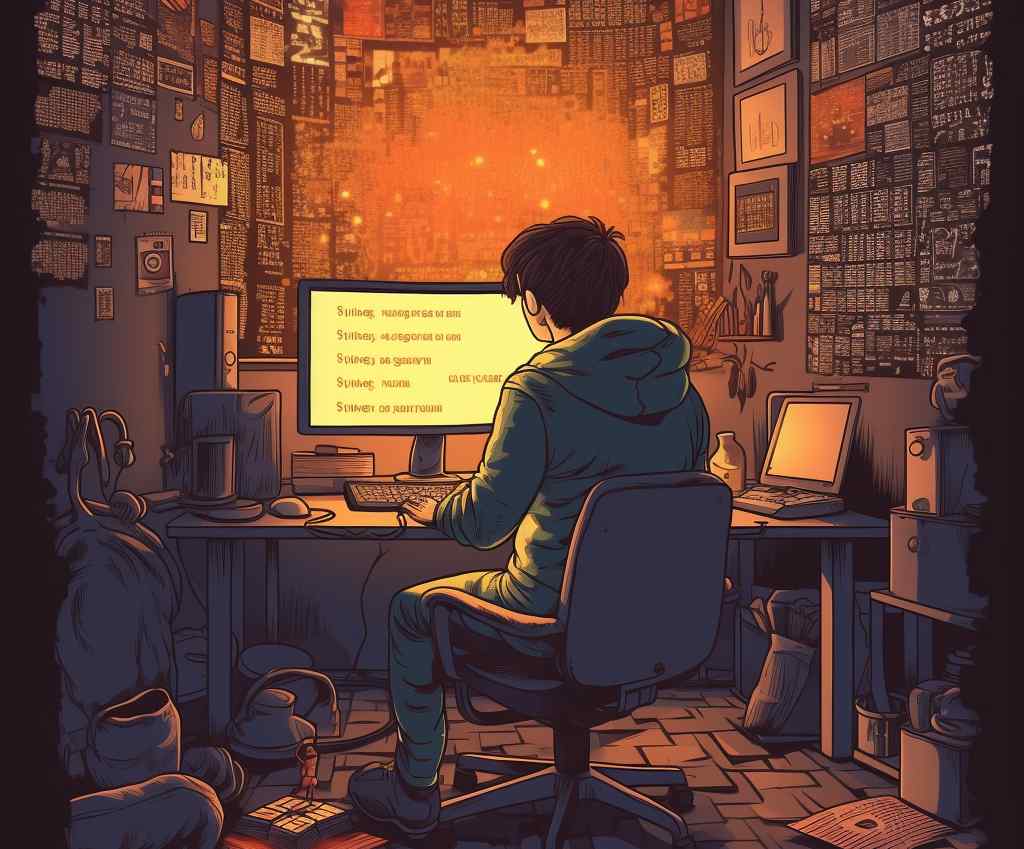
11. Success Stories in the Programming World
11.1. Profiles of Successful Programmers
- Guido van Rossum: Known as the “Benevolent Dictator For Life,” Guido van Rossum is the creator of the Python programming language. He made Python public in 1991, emphasizing its simplicity and readability. He worked for Google, Dropbox, and currently is at Microsoft.
- Linus Torvalds: A Finnish-American software engineer, Linus is the creator and, for a long time, principal developer of the Linux kernel, which became the kernel for operating systems such as the Linux operating systems, Android, and Chrome OS.
- James Gosling: Gosling is a Canadian computer scientist, known as the father of the Java programming language while he was working at Sun Microsystems.
11.2. Case Studies of Successful Software Startups
- Slack: Developed by Stewart Butterfield, Slack started as an internal tool for his company, Tiny Speck, during the development of an online game. When the game didn’t succeed, they decided to launch Slack (Searchable Log of All Conversation and Knowledge) as a standalone product in 2013. By 2021, Slack was acquired by Salesforce for $27.7 billion.
- GitHub: Chris Wanstrath, PJ Hyett, and Tom Preston-Werner founded GitHub, a web-based hosting service for version control using Git, in 2008. It became an essential tool for programmers around the world. In 2018, Microsoft acquired GitHub for $7.5 billion.
- Dropbox: Drew Houston founded Dropbox in 2007 when he got tired of emailing files to himself. He and Arash Ferdowsi built the first version of Dropbox, a file synchronization and backup software service, which has grown into a product used by millions worldwide.
These profiles and case studies can provide inspiration and valuable lessons for aspiring programmers and entrepreneurs. The key to their success often lies in identifying a need, building a solution, and iterating based on user feedback. These successful individuals and startups also demonstrate the value of persistence, teamwork, and a customer-focused mindset.
11.3. Lessons Learned from Programming Successes
- Persistence: Programming can be tough, with issues such as debugging complex problems or learning new technologies. The success stories in programming often come from those who didn’t give up when faced with challenges.
- Creativity and Innovation: Successful programmers aren’t just those who can write code; they’re those who can think outside the box to come up with innovative solutions to problems.
- Lifelong Learning: Technology is always evolving. Successful programmers remain open to new ideas, technologies, and programming languages. They are always learning, always growing.
- Collaboration: Many of the most significant programming achievements come from teams, not individuals. Collaboration, communication, and teamwork skills are as vital as technical skills.
11.4. How to Apply Success Principles in Your Career
- Set Goals: Define clear, measurable goals for what you want to achieve in your programming career.
- Embrace Challenges: Don’t be afraid to take on challenging projects or learn new technologies. This is how you grow as a programmer.
- Network: Join programming communities, contribute to open-source projects, attend meetups and conferences. Networking can open up opportunities and help you learn from others.
- Work on Real Projects: Theoretical knowledge is important, but practical application is where you truly learn. Work on real projects as much as possible.
11.5. Overcoming Challenges and Setbacks in Programming
- Problem-Solving Mindset: When faced with a difficult problem, break it down into smaller parts. Tackle each part one at a time. If a solution isn’t working, don’t be afraid to scrap it and try a different approach.
- Patience and Perseverance: Some problems take time to solve. Don’t rush it. Take breaks if you need to. A fresh mind can see solutions that a tired one might miss.
- Seek Help: If you’re stuck on a problem, don’t hesitate to seek help. Reach out to colleagues, mentors, or online communities. Remember, every programmer was once a beginner.
- Learn from Mistakes: Everyone makes mistakes. What’s important is to learn from them. When a project fails or a bug slips through, don’t dwell on the mistake. Instead, analyze it and learn from it.
Programming is a journey, with its highs and lows. Success isn’t linear, and setbacks aren’t the end of the road, but opportunities to learn and grow. Keep going, keep learning, and keep coding!

12. FAQs
How Long Does it Take to Become a Proficient Programmer?
The time it takes to become a proficient programmer varies greatly and depends on several factors, including your starting point, your learning methods, the complexity of the programming language you’re learning, and how much time you can dedicate to learning and practicing. For a dedicated individual studying full-time, it might take anywhere from six months to a year to gain proficiency in a specific programming language. However, truly mastering programming, in general, is a lifelong pursuit.
What Programming Language Should I Learn First?
Choosing a first programming language will depend on your specific goals. Python is often recommended for beginners due to its readability and broad applicability. JavaScript is a good choice if you’re interested in web development. Java and C++ are widely used in enterprise environments. Swift is essential for iOS app development. In the end, the best language to learn first is the one that aligns with your goals.
How Can I Keep Up with the Rapid Changes in Technology?
Keeping up with technology requires a commitment to lifelong learning. This can include regularly reading industry news, following relevant blogs and forums, attending workshops or conferences, and taking online courses or tutorials on new languages and technologies. Also, participating in coding communities can provide insights into emerging trends and best practices.
How Important is a Formal Education in Computer Science for a Programmer?
A formal education in computer science can provide a solid foundation of knowledge, but it’s not strictly necessary to become a proficient programmer. Many successful programmers are self-taught or have non-CS degrees. Employers typically value practical skills and experience over formal education. However, a CS degree can provide an advantage for certain specialized roles or competitive positions.
How Can I Improve My Problem-Solving Skills in Programming?
Improving problem-solving skills in programming often comes down to practice. The more problems you encounter and solve, the better you become. You can use resources like coding challenges or open-source projects to gain experience. Studying algorithms and data structures can also improve your problem-solving skills.
What Are the Key Differences Between Frontend and Backend Development?
Frontend development involves creating the user interface and user experience. It’s about everything the user sees and interacts with in a web application. Languages commonly used in frontend development include HTML, CSS, and JavaScript.
Backend development, on the other hand, deals with the server-side of applications, databases, and the logic that works behind the scenes to drive the application. Languages commonly used in backend development include Python, Java, PHP, Ruby, and .NET.
How Can I Deal with Imposter Syndrome as a Programmer?
Imposter syndrome, feeling like you’re not as competent as others perceive you, is common among programmers. Dealing with it involves recognizing and challenging your self-doubting thoughts. Connecting with a community can also help, as you’ll see that many programmers share these feelings. Remember, it’s okay not to know everything. Even the most experienced programmers are constantly learning.

13. Conclusion
13.1. Recap of the Journey to Becoming a Programmer
The journey to becoming a programmer is a challenging yet rewarding one. It starts with understanding the fundamentals of programming and choosing the right language for your goals. The next step is setting up a conducive development environment and mastering essential programming concepts through continuous practice.
Advanced programming concepts, data structures, and algorithms are crucial as you progress, and so is learning multiple languages. Making a career in programming requires identifying your niche, building a portfolio, and networking within the community. Technical interviews are a common part of the job application process in this field.
As a programmer, it’s important to brand and market yourself effectively, and to understand the legal aspects of your work. You will use a variety of tools for development, debugging, and collaboration, and AI is becoming an increasingly valuable asset in this field. Automation is also a key aspect of modern programming.
For those with entrepreneurial ambitions, starting a software development business could be an attractive path. This involves identifying a market need, assembling a team, creating a business plan, and scaling up strategically. Success stories of others can serve as motivation and learning opportunities.
13.2. The Importance of Lifelong Learning in Programming
Programming is a rapidly evolving field. New languages, tools, and methodologies are continually being introduced. Lifelong learning is essential to stay updated and relevant in this dynamic landscape. Regularly enhancing your knowledge and skillset not only opens up new opportunities but also makes programming more enjoyable and fulfilling.
13.3. Balancing Technical Skills with Soft Skills
While technical skills are vital for a programmer, soft skills like communication, teamwork, and problem-solving are equally important. They help in effectively collaborating with team members, understanding the needs of the clients, and finding efficient solutions to problems. Balancing technical skills with soft skills contributes to a successful and well-rounded career in programming.
13.4. The Future of Programming: Emerging Trends to Watch
The future of programming is driven by several emerging trends. Artificial Intelligence and Machine Learning continue to impact how we code, providing automated solutions and enhancing efficiency. Quantum computing, although still in its nascent stages, promises to revolutionize computational capabilities.
Furthermore, the proliferation of the Internet of Things (IoT) requires programmers to understand and manage a diverse array of devices. Cybersecurity remains a critical concern, necessitating robust and secure code. Augmented Reality (AR) and Virtual Reality (VR) are also opening up new vistas for application development.
Another exciting development is the rise of low-code/no-code platforms that make programming accessible to a broader audience. However, this doesn’t mean traditional coding will become obsolete. On the contrary, it emphasizes the importance of understanding core programming concepts even more.
13.5. Final Words of Inspiration and Encouragement
Becoming a proficient programmer is a journey filled with challenges and rewards. There will be times of frustration, where problems seem insurmountable, but remember, each challenge overcome is a step forward in your learning journey.
Stay curious and keep learning. Programming is not just about writing code; it’s about problem-solving, creating valuable applications, and making a difference in the world through technology. Be patient with yourself, celebrate your progress, and don’t compare your journey with others.
Keep in mind the words of the renowned computer scientist Edsger Dijkstra: “Computer science is no more about computers than astronomy is about telescopes.” You’re not just learning to code; you’re learning to think, to solve problems, and to create. This is a valuable and fulfilling endeavor. Stay motivated, and enjoy the journey!

