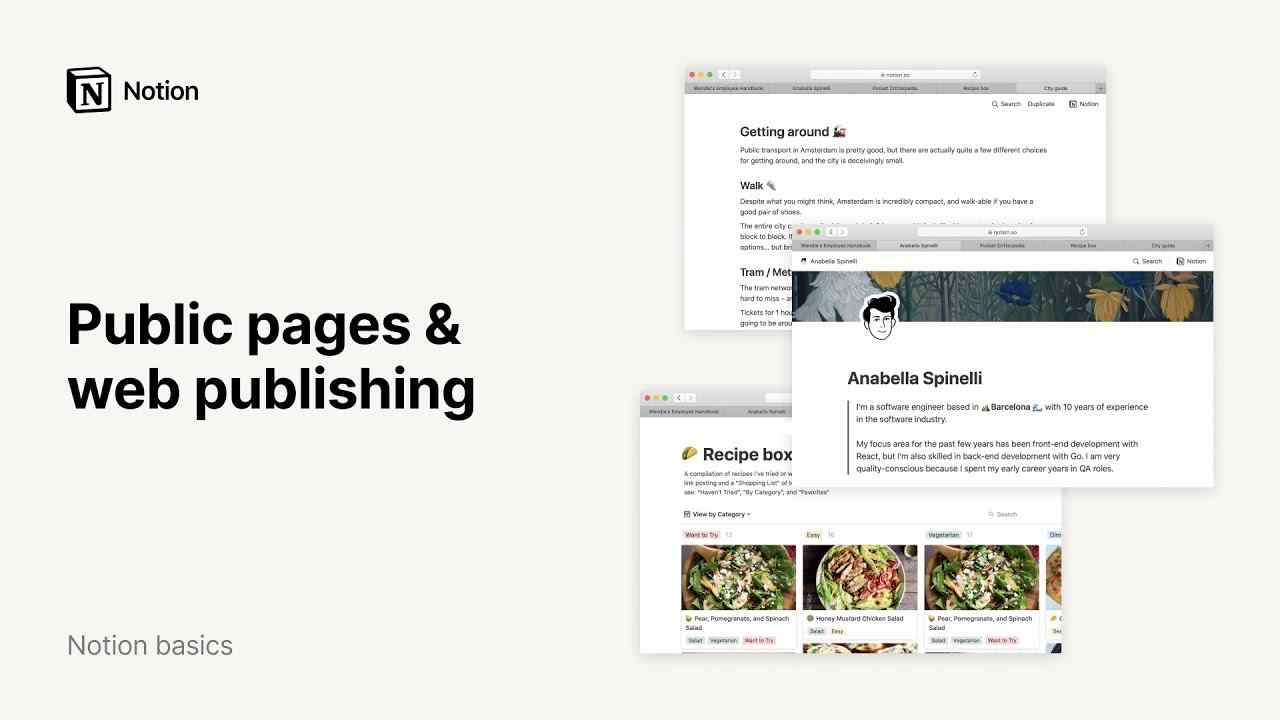Notion Review: The Ultimate Workspace for Creators
Overview
Notion began its journey as a simple note-taking application but has since transformed into a versatile project management tool. It’s an ideal choice for individual creators and small teams, allowing them to consolidate all project-related data, swiftly build workflows, and share them. The platform’s capabilities are so expansive that users can even craft wikis, product guides, and websites directly within Notion.
Ease of Use
The platform is user-friendly, with a structured layout that’s easy to navigate. New users are greeted with a Welcome screen filled with helpful tips and video guides, ensuring a smooth onboarding process. The interface is organized around pages, which can be interlinked, nested, or customized as per the user’s preference.
Features
- Organized as interlinkable and nestable pages.
- Blocks for adding diverse content types, from to-do lists to videos.
- Powerful tables for project management with customizable columns.
- Multiple project views: timeline, board, calendar.
- Over 50 starter templates.
- Real-time collaboration and link sharing.
- Synced databases with platforms like Jira and GitHub.
- Access to Notion API.
Pricing
Notion offers a tiered pricing model:
- Personal: Free forever for individuals.
- Personal Pro: $4/month (billed annually) or $5/month (billed monthly).
- Team: $8/user/month (billed annually) or $10/user/month (billed monthly).
- Enterprise: Custom pricing available upon contacting the sales team.
Customer Support
Notion provides a comprehensive support system, including training videos, guides, and 24/7 email and chat support. The Enterprise plan even offers a dedicated success manager for larger teams.
Popularity
Notion has made its mark in the project management domain, securing a spot in the list of best project management apps for 2023. It’s particularly recommended for content creators, be it individual freelancers or small collaborative teams.
Pros
- Robust note-taking capabilities.
- High customization potential.
- Affordable pricing tiers.
- Comprehensive free plan suitable for individual creators.
Cons
- Lacks some advanced project management tools.
- Managing multiple projects can become cumbersome.
- Security features, especially for the free version, could be enhanced.
Overall Rating
4.1/5 – Notion offers a harmonious blend of note-taking and project management, making it a top choice for creators. However, potential users should be mindful of its security limitations and the absence of certain advanced features.
Go To the Website:
Dive into the world of Notion and explore its vast capabilities.