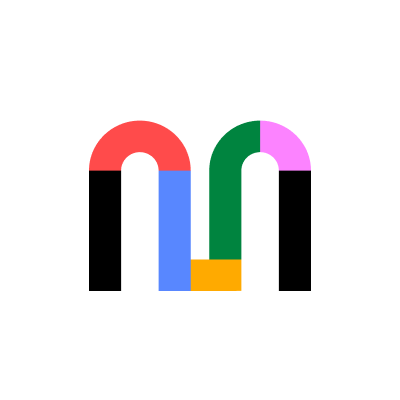Mural: Unleashing Collaborative Creativity
Overview
Mural is a dynamic collaboration app designed for team brainstorming and mind-mapping. It offers a virtual canvas where teams can interact, draw, pin images, and share ideas in real-time.
Ease of Use
Mural boasts a user-friendly interface, allowing teams to quickly dive into brainstorming sessions. With intuitive tools and features, even first-time users can easily navigate and contribute to the platform.
Features
- Virtual Whiteboard: Create and customize virtual canvases for brainstorming and planning.
- File Support: Broad file support, including common image files, office files, PDFs, and ZIP files.
- Templates: Over 200 templates across various categories, aiding in brainstorming, idea generation, and team-building.
- Integrations: Seamless integration with apps like JIRA, GitHub, Adobe Creative Cloud, Slack, and Microsoft Teams.
- Real-time Collaboration: Engage with team members in real-time, ensuring fast and efficient brainstorming sessions.
Pricing
Mural offers four membership tiers:
- Free: Suitable for trying out the platform with limited features.
- Team+ ($12 per person/month or $119.88 per person/year): Enhanced features, including privacy control and in-app chat.
- Business ($215.88 per person/year): Advanced features, including SAML single sign-on and integrations like Jira and GitHub.
- Enterprise: Custom pricing with advanced administrative controls and back-end features.
Customer Support
Mural offers standard support channels, including email support, especially for higher-tier plans.
Popularity
Mural is gaining traction among teams looking for collaborative brainstorming tools. Its emphasis on real-time collaboration sets it apart from many competitors.
Pros
- Real-time collaboration ensures fast and efficient brainstorming.
- A varied collection of templates catering to different needs.
- Supports a wide range of file types.
- Quick setup and easy-to-use interface.
Cons
- Absence of tools for creating interactive charts, reports, or tables.
- No support for video calls, limiting interactive communication.
- Pricing might be slightly higher than some competitors.
Overall Rating
4.0 out of 5 stars. Mural stands out as a robust collaborative tool, especially for real-time brainstorming. While it lacks some features offered by competitors, its emphasis on team collaboration makes it a worthy choice for many.
Go To the Website:
Ready to transform your team’s brainstorming sessions? Dive into Mural today!
Want more? Here are tools you might find interesting:
Podia: The Digital Entrepreneur’s Best Friend
Podia is a versatile ecommerce platform designed for selling digital products. Whether you’re offering online courses, digital downloads, or memberships, Podia has got you covered.
Khoros: The Swiss Army Knife of Social Media Management
Khoros is an all-encompassing tool designed for managing social media accounts and content across multiple channels. It serves as a one-stop-shop for everything from content creation to audience targeting and data storage.
Discourse: Elevate Your Online Conversations and Community Building
Discourse is a robust platform designed for creating and managing online forums. It aims to provide a modern, interactive space where communities can engage in meaningful discussions.