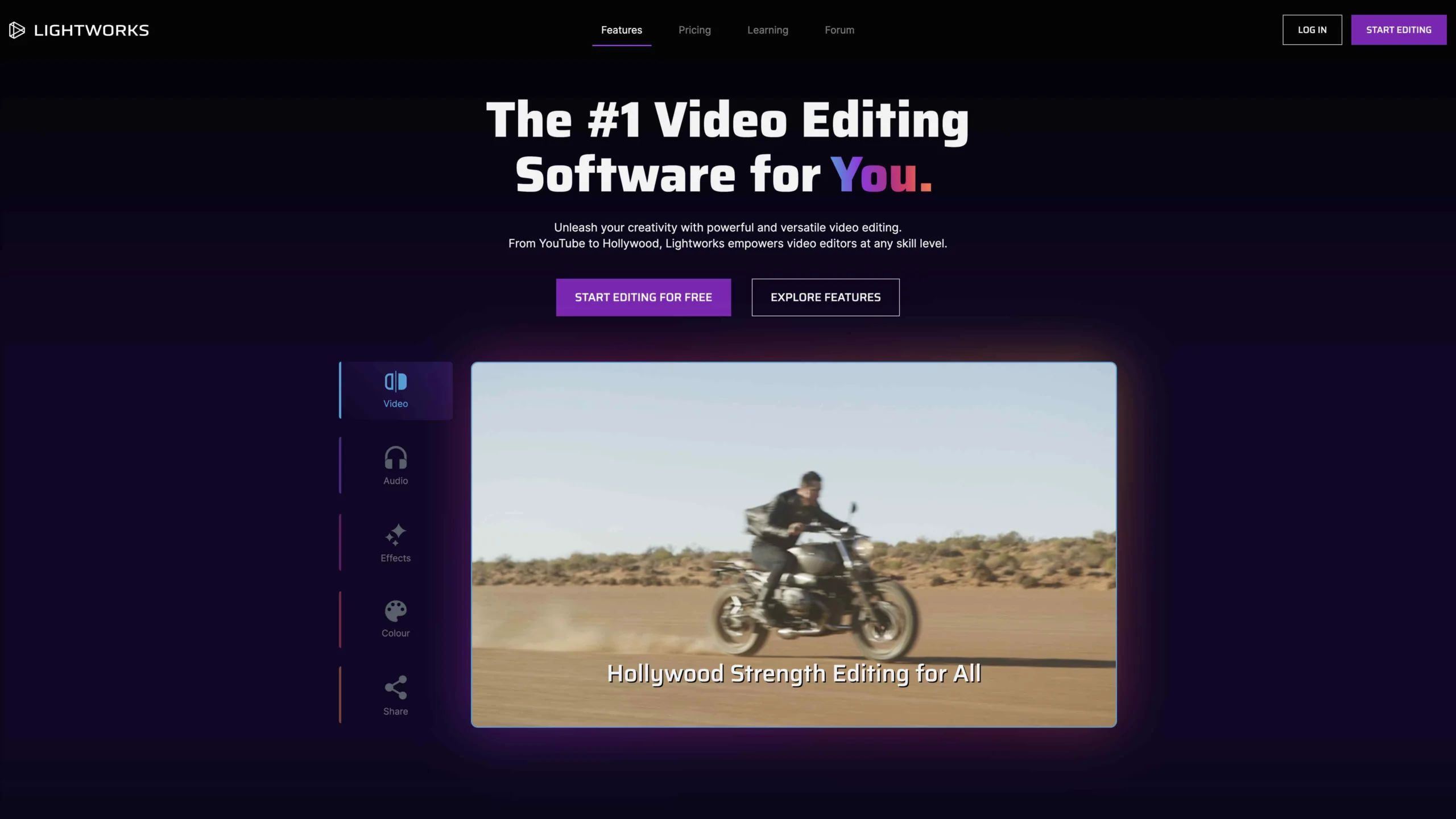Lightworks: The Powerhouse Video Editor for Every Creator
Overview
Lightworks is a dynamic non-linear video editing software, offering a range of tools for both casual and professional video editors.
Ease of Use
With its ‘Startup Wizard’, setting up Lightworks has become a breeze. The software also introduces improved popup helpers, ensuring a smoother experience for newcomers.
Features
- Multi-track editing capabilities
- New ‘Startup Wizard’ for easy setup
- Improved import process with contextual hints
- Cloud storage support for media, including Dropbox, Google Drive, and OneDrive
- Enhanced VFX tools, especially in color correction
- Support for Apple’s ProRes codecs
- Ability to add video clips on multiple layers
Pricing
While Lightworks offers a free version, many advanced features are reserved for the Create and Pro versions. The free version limits export to 720p, with 1080p and other advanced features available in the paid versions. Users can opt for monthly or yearly subscriptions or even a perpetual license with certain conditions.
Customer Support
The continuous updates and improvements to Lightworks indicate a proactive approach to customer satisfaction and software enhancement.
Popularity
Lightworks has consistently been recognized as one of the best free video editing software, catering to users across Windows, Mac, and Linux platforms.
Pros
- Free version available
- Multiplatform support
- Continuous improvements and updates
- Cloud storage support for easy media sharing
Cons
- Limited export resolution in the free version
- Some advanced features are reserved for paid versions
Overall Rating
4.5/5 – Lightworks continues to impress with its robust features and user-friendly interface. However, the export limitations in the free version might be a deterrent for some.