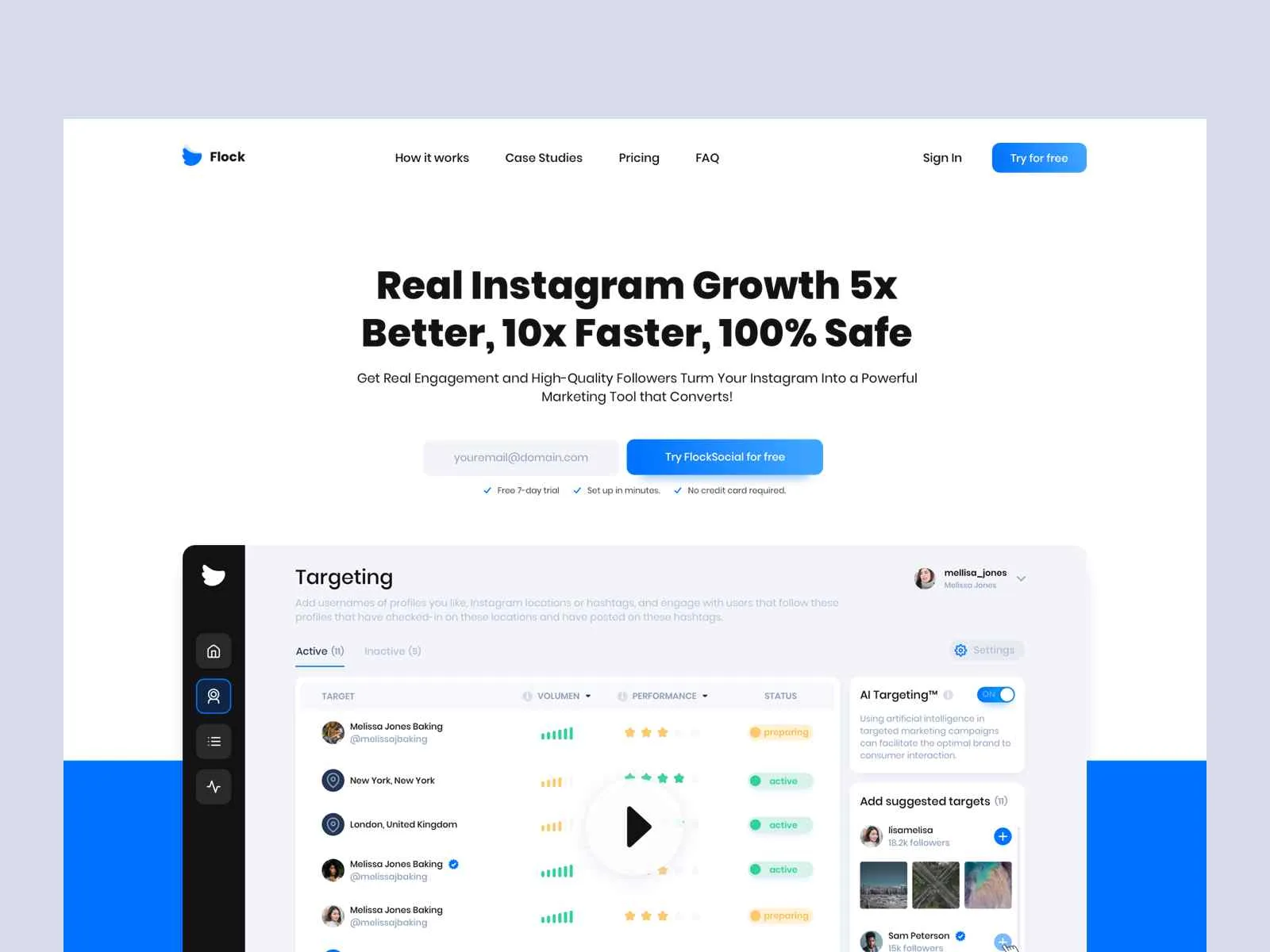Flock: A Comprehensive Team Messaging Solution
Overview
Flock is an online business messaging platform designed to enhance team communication. With apps available for all major operating systems, it offers a range of features to facilitate collaboration.
Ease of Use
Setting up Flock is straightforward, requiring just an email address and password. However, its interface can be a bit cluttered, with multiple navigation menus and panels. Despite this, the core functionalities remain similar to other team messaging apps, making it relatively easy to adapt to.
Features
Flock boasts a variety of features, including:
- Direct and channel-based messaging
- Video and audio calls, with screen sharing capabilities (limited in the free plan)
- Task management and file-sharing tools
- Customizable notifications and Do Not Disturb settings
- Integration capabilities with popular business apps like Google Drive, Asana, and Trello
Pricing
Flock offers three pricing tiers:
- Free plan: Limited to 20 members, one guest, one-on-one video calls, 10 public channels, and a 5GB team file upload limit.
- Pro plan: $6 per person per month (or $54 annually), which increases storage to 10GB per member and allows video calls for up to 20 people.
- Enterprise plan: Offers more administrative controls and 20GB of storage per person, with pricing available upon consultation.
Customer Support
The Flock Safety team is here to help with customer questions. First, visit their Help Center in the portal to see if there is an answer there. If you still can’t find your answer, send them an email at support@flocksafety.com for assistance.
Popularity
While Flock is a viable alternative to big names like Slack and Microsoft Teams, it seems to be losing ground in the market due to its slower pace of improvement and design updates.
Pros
- Available on all major platforms
- Good integration options
- Reliable collaboration tools
Cons
- Limited customization capabilities
- The interface lacks modern polish
- Some features, like the Reply function, need refinement
Overall Rating
3.5/5 – Flock provides a solid foundation for team messaging but could benefit from interface improvements and more frequent updates to stay competitive.