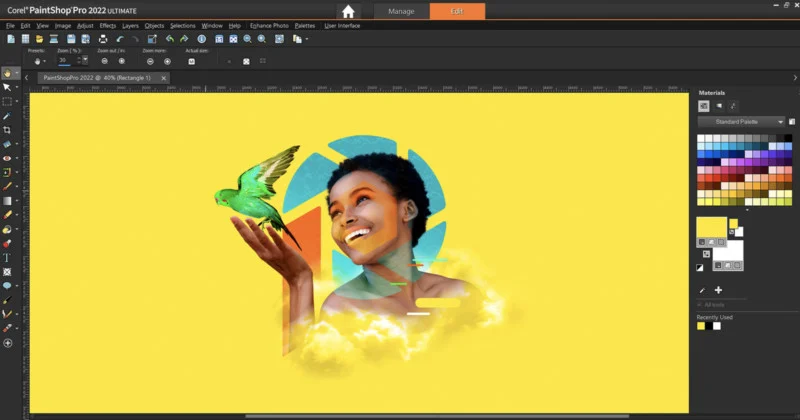Corel PaintShop Pro: Upgrade Your Images with Ease and Precision
Overview
Corel PaintShop Pro is a user-friendly photo editing software that offers a balanced blend of simplicity and effectiveness. Its comprehensive features and affordability make it an appealing choice for those seeking a seamless way to enhance their images without investing a lot.
Ease of Use
Corel PaintShop Pro stands out for its straightforwardness, making photo editing a hassle-free process even for beginners. It boasts a new Photography Workspace designed specifically for photographers, providing access to powerful photo editing tools in a simplified format. Its touch-ready interface is perfect for editing on a tablet, with large, distinct tool icons for easy selection.
Features
Corel PaintShop Pro comes packed with numerous features including layers and masks, a refine brush for selections, SmartClone technology, AI-enhanced presets, and 360-degree photo editing. The software also provides graphic design tools and templates, options for blur and fix, learning tutorials, and RAW image processing. Plus, users can import plugins, brush extensions, color palettes, and textures for an extended range of editing options.
Pricing
Available for a one-time fee of $79.99, Corel PaintShop Pro offers great value for its price. The company also provides a 30-day money-back guarantee for users to test out the software and ensure it meets their needs.
Customer Support
Corel provides a robust support system, including resources like FAQs, guides, and a dedicated support team.
Popularity
Its affordability, user-friendly interface, and extensive feature set suggest it has a substantial user base.
Pros
The simplicity and effectiveness of Corel PaintShop Pro stand out as significant advantages. Its touch-ready, simplified Photography Workspace, AI-enhanced presets, and the wide range of available tools and add-ons contribute to a well-rounded user experience.
Cons
Users seeking ultra-advanced features might find the software less robust compared to some other professional-grade options.
Overall Rating
Considering its features, ease of use, and pricing, it deserves a solid 4 out of 5.
Go To the Website:
Ready to explore the simplicity and effectiveness of Corel PaintShop Pro? Visit their website today and take advantage of their 30-day money-back guarantee. Discover how Corel PaintShop Pro can revolutionize your photo editing process.
A Friendly Disclaimer from WeblifyAI:
All words colored in orange are clickable links. They’ll take you directly to the source or to our description. Just a heads-up: some of these links are affiliate links. If you decide to make a purchase through them, we might earn a commission. This comes at no extra cost to you and is one of the ways we keep this platform running and filled with resources.
The online world is constantly evolving. Despite our best efforts, there might be times when some information becomes outdated. If you ever come across such instances, please let us know. We’re all in this together, and your assistance ensures that everyone benefits from accurate and up-to-date information.
We aim to help you find the online business that’s the perfect fit for you. Remember, finding your niche takes time, effort, and personal commitment. Never give up, continue learning, and always be ready to put theories into practice. If you have any questions, don’t hesitate to contact us!
Thank you for being a part of our community. Together, let’s make the most of the online world!
Want more? Here are tools you might find interesting:
Podia: The Digital Entrepreneur’s Best Friend
Podia is a versatile ecommerce platform designed for selling digital products. Whether you’re offering online courses, digital downloads, or memberships, Podia has got you covered.
Khoros: The Swiss Army Knife of Social Media Management
Khoros is an all-encompassing tool designed for managing social media accounts and content across multiple channels. It serves as a one-stop-shop for everything from content creation to audience targeting and data storage.
Discourse: Elevate Your Online Conversations and Community Building
Discourse is a robust platform designed for creating and managing online forums. It aims to provide a modern, interactive space where communities can engage in meaningful discussions.