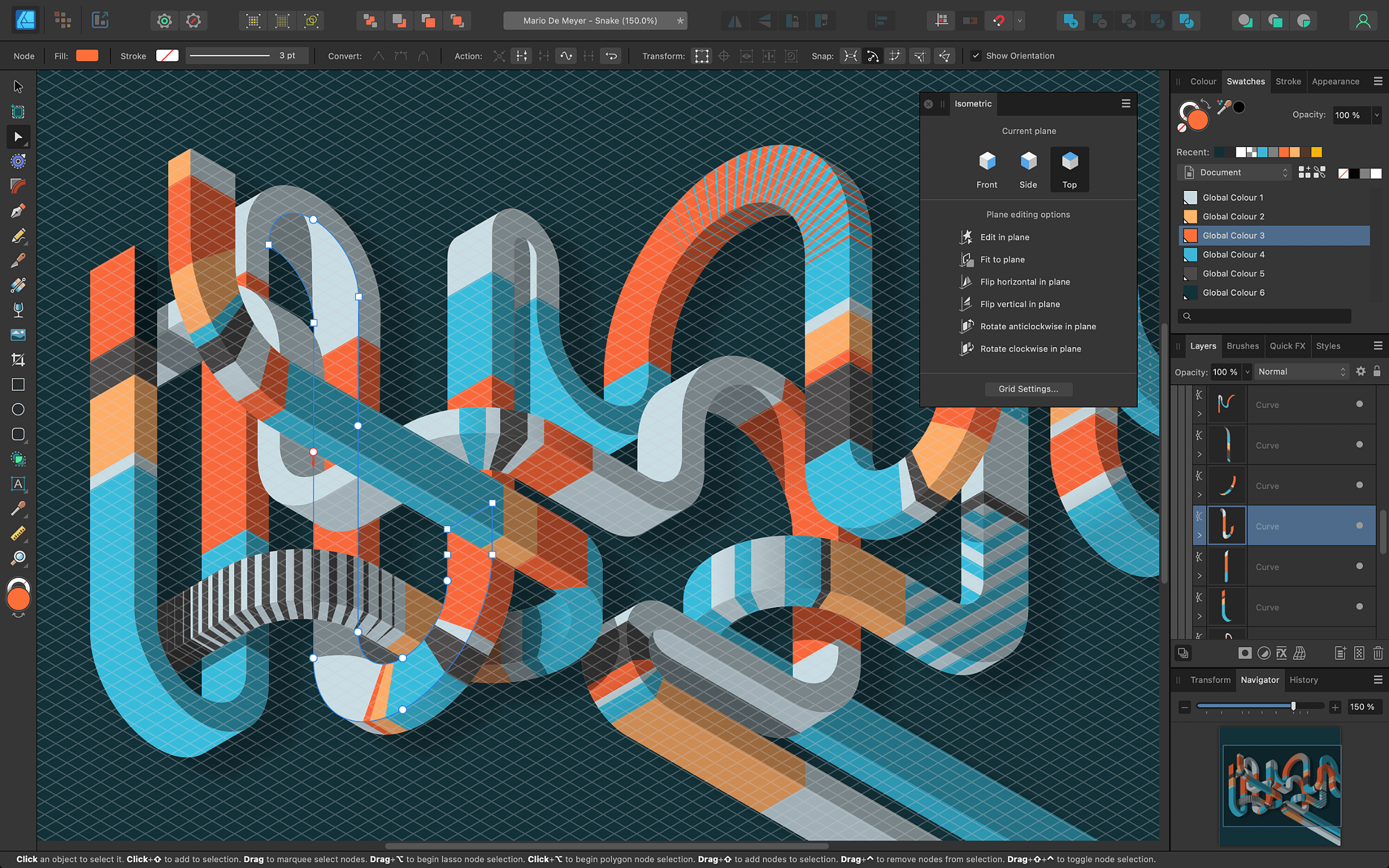Affinity Designer: A Budget-Friendly Powerhouse for Graphic Design
Overview
Affinity Designer is a robust graphic design software ideal for personal projects and budding graphic designers. It offers a comparable suite of design tools to Adobe Illustrator while offering a more intuitive user interface and cost-effectiveness.
Ease of Use
The user-friendly features of Affinity Designer, such as custom keyboard shortcuts, significantly simplify the design process. While there is a learning curve for novices, the intuitive interface helps users quickly become adept at using the platform.
Features
Affinity Designer is packed with features to support a comprehensive design process. Its color management system supports multiple formats including CMYK and RGB. It offers a staggering 1,000,000% zoom for incredibly precise design work, along with a unique X-ray view for inspecting the skeletal structure of designs. Affinity Designer also blends raster and vector workspaces in a single program and provides grids, guides, and other tools for efficient design.
Pricing
Affinity Designer provides a 30-day free trial, post which customers can acquire the software for a one-time fee of $69.99 for Mac OS and Windows, and $18.49 for iPad. This one-off pricing model without any recurring subscription fees makes it an economical choice for many.
Customer Support
The customer support for Affinity Designer is reported to be excellent, however, some users have mentioned the initial documentation for onboarding and installation to be somewhat confusing.
Popularity
As a credible alternative to Adobe Illustrator, Affinity Designer is gaining popularity for its affordability and feature set, especially among those starting out in graphic design or working on personal projects.
Pros
- Unlimited artboards allow for expansive design work.
- Affinity Designer is less resource-demanding on systems.
- It is priced economically with a one-time fee.
- The setup is easy and straightforward.
- Combines raster and vector workspaces for versatile design possibilities.
Cons
- Onboarding and installation documentation can be confusing.
- No cloud services are offered.
- There’s a learning curve, particularly for beginners.
Overall Rating
Given the affordability, extensive features, and the ease of use once past the initial learning curve, I would rate Affinity Designer 4 out of 5. It loses a point for its steep learning curve and lack of cloud services.
Go To the Website:
For more information on Affinity Designer, to explore its multitude of features, or to purchase the software, please visit the Affinity Designer website.
A Friendly Disclaimer from WeblifyAI:
All words colored in orange are clickable links. They’ll take you directly to the source or to our description. Just a heads-up: some of these links are affiliate links. If you decide to make a purchase through them, we might earn a commission. This comes at no extra cost to you and is one of the ways we keep this platform running and filled with resources.
The online world is constantly evolving. Despite our best efforts, there might be times when some information becomes outdated. If you ever come across such instances, please let us know. We’re all in this together, and your assistance ensures that everyone benefits from accurate and up-to-date information.
We aim to help you find the online business that’s the perfect fit for you. Remember, finding your niche takes time, effort, and personal commitment. Never give up, continue learning, and always be ready to put theories into practice. If you have any questions, don’t hesitate to contact us!
Thank you for being a part of our community. Together, let’s make the most of the online world!
Want more? Here are tools you might find interesting:
Podia: The Digital Entrepreneur’s Best Friend
Podia is a versatile ecommerce platform designed for selling digital products. Whether you’re offering online courses, digital downloads, or memberships, Podia has got you covered.
Khoros: The Swiss Army Knife of Social Media Management
Khoros is an all-encompassing tool designed for managing social media accounts and content across multiple channels. It serves as a one-stop-shop for everything from content creation to audience targeting and data storage.
Discourse: Elevate Your Online Conversations and Community Building
Discourse is a robust platform designed for creating and managing online forums. It aims to provide a modern, interactive space where communities can engage in meaningful discussions.