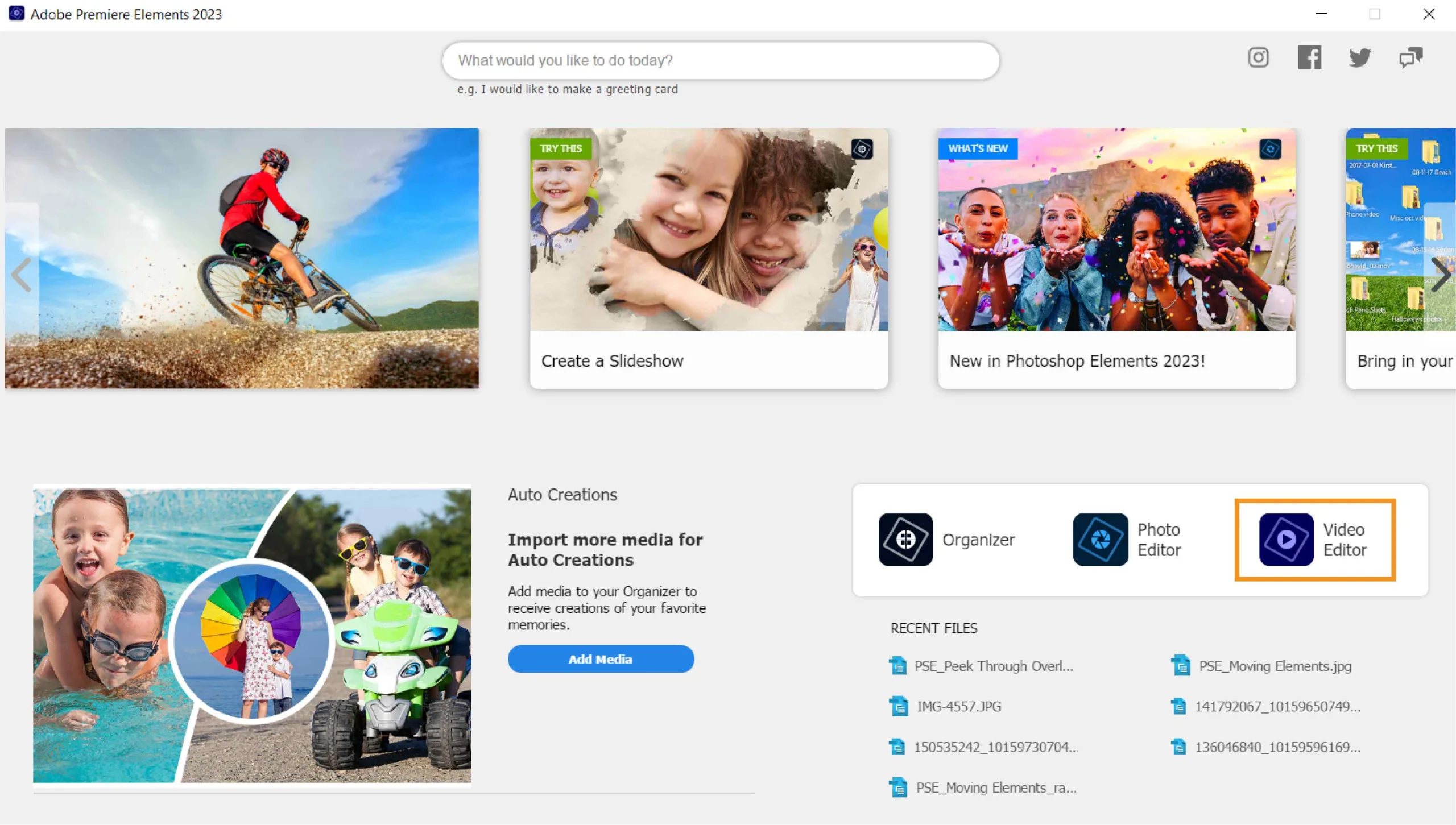Adobe Premiere Elements: Bringing High-Quality Video Editing Home
Overview
Adobe Premiere Elements is a consumer-focused video editing software that caters to both first-time editors and experienced hobbyists. This user-friendly tool provides ample video effects, solid text tools, and guided edits to simplify both basic and advanced projects.
Ease of Use
Adobe Premiere Elements maintains a clear, intuitive interface that is well-suited to newcomers. Its guided edits make it a breeze to navigate through basic and advanced projects, and its auto creations feature automates video editing for simpler projects.
Features
Adobe Premiere Elements provides a comprehensive list of features such as motion tracking, keyword tag media, unlimited video tracks, and support for 4K XAVC-S format. However, it does not include 360-degree VR or 3D editing, multicam support, screen recording capability, or DVD or Blu-ray burning.
Pricing
Premiere Elements can be purchased as a standalone app for $99.99, or bundled with Photoshop Elements for $149.99, making it a one-time purchase rather than a subscription. Upgrades from previous versions are offered at discounted rates.
Customer Support
Adobe is known for its extensive online help resources, including tutorials and community forums.
Popularity
Adobe Premiere Elements is widely recognized in the video editing community for its ease of use and robust features, making it a popular choice for “memory keepers” and hobbyists alike.
Pros
Adobe Premiere Elements boasts a clean and straightforward interface, guided edits for easy project management, a good range of video effects, solid text tools, and cross-platform support.
Cons
The software is somewhat lacking in terms of output rendering speed. It also lacks advanced features like 360-degree VR or 3D editing, multicam support, screen recording capability, and DVD or Blu-ray burning.
Overall Rating
3.5/5 While Adobe Premiere Elements provides an easy-to-navigate interface and a multitude of effects, its relatively slow rendering speed and lack of some advanced features detract slightly from its overall appeal. Nevertheless, it remains a solid choice for hobbyist video editors seeking a robust, non-subscription-based software.
Go To the Website:
Eager to start crafting your own cinematic masterpieces? Visit Adobe Premiere Elements’ official website to learn more about the features and start creating high-quality videos today.
A Friendly Disclaimer from WeblifyAI:
All words colored in orange are clickable links. They’ll take you directly to the source or to our description. Just a heads-up: some of these links are affiliate links. If you decide to make a purchase through them, we might earn a commission. This comes at no extra cost to you and is one of the ways we keep this platform running and filled with resources.
The online world is constantly evolving. Despite our best efforts, there might be times when some information becomes outdated. If you ever come across such instances, please let us know. We’re all in this together, and your assistance ensures that everyone benefits from accurate and up-to-date information.
We aim to help you find the online business that’s the perfect fit for you. Remember, finding your niche takes time, effort, and personal commitment. Never give up, continue learning, and always be ready to put theories into practice. If you have any questions, don’t hesitate to contact us!
Thank you for being a part of our community. Together, let’s make the most of the online world!
Want more? Here are tools you might find interesting:
Podia: The Digital Entrepreneur’s Best Friend
Podia is a versatile ecommerce platform designed for selling digital products. Whether you’re offering online courses, digital downloads, or memberships, Podia has got you covered.
Khoros: The Swiss Army Knife of Social Media Management
Khoros is an all-encompassing tool designed for managing social media accounts and content across multiple channels. It serves as a one-stop-shop for everything from content creation to audience targeting and data storage.
Discourse: Elevate Your Online Conversations and Community Building
Discourse is a robust platform designed for creating and managing online forums. It aims to provide a modern, interactive space where communities can engage in meaningful discussions.